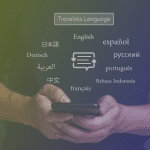While survey creation is important, how you distribute them is the key to ensuring engagement. The Loop Experience Platform makes it easy for you to distribute your surveys using a Link Channel or Kiosk Channel directly in the Loop 360 User Interface. Whether you’re distributing QR codes on print collateral or deploying a physical kiosk in your space, it can easily be done with a few clicks of a button in the Loop Platform.
Distributing Surveys Using a Link Channel
The Link Channel in the Loop Experience Platform is one of the most versatile digital channels we offer. It provides the ability to use a URL link to access the survey so it can be embedded into email marketing messages, on websites and in social posts. This channel of engagement allows for you to meet your customers where they are, in the digital space, so increase your chances of having them engage.
Using a QR code to collect in moment feedback is an effective way to reach your customers. Whether you print your QR code on a poster in a restroom, on a table tent card or sticker in the dining room or on a poster at the exit, this channel allows for you to cover each touchpoint in the customer journey. Integrating Loop with your point of sale (POS) system by embedding a QR code on the bottom of a receipt further proves how versatile this channel is.
Distributing Surveys Using a Kiosk Channel
In our experience the kiosk channel sees 9x more feedback than any other channel of engagement. This is why we encourage most of our customers to have at least one kiosk in their deployment to collect in-the-moment feedback from their customers. Positioning the kiosks in high traffic areas, such as entrances and exits will allow you to collect “always on” feedback from your customers.
Benbria offers 4 form factors for kiosk to suit each environment
Whether you’re short on space or have a large footprint, a kiosk can be a key portion to your customer experience deployment.
Distributing Surveys Using an Email Channel
With Loop it’s easy to collect feedback using our Email Distribution Channel. Whether you are collecting feedback for your always-on program, specific triggers in your customer journey, or an annual survey, Loop makes it easy to customize, configure and automate your feedback collection. Optimize your feedback engagement by distributing your Loop CX Surveys through email to a specified contacts list using the Loop 360 user interface. With our new release of Loop 4.14 distributing your surveys through a contact list has gotten much easier! Learn how to set this up in our Help Centre article.
Distributing Surveys Using a Web Channel
Embed the Loop survey experience into your website using our Web Channel. Add surveys to key website pages to collect customer feedback on their experience. This feedback can help you better understand how you can improve the overall experience which can result in increased revenue and reduced churn for the business.
The Loop 360 User Interface takes a self-serve approach to survey creation and distribution making it easy for marketing and operations teams to develop and manage their customer experience program.