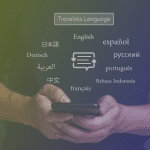Customer experience dashboards are an integral part of a robust customer experience solution.
Providing you with invaluable knowledge about the experience, they can provide real-time insight to elevate service and create greater transparency.
Whether you’re fresh on the market for a customer experience solution or you’re already debating a few options, the capabilities of a dashboard should be top of mind. So what exactly should you be looking for? Let’s explore.
What is a Customer Experience Dashboard?
Before jumping into the capabilities of a reliable experience dashboard, a foundational understanding of what it is and what it should be doing, is key.
A customer experience dashboard is a visualization of unique customer insights throughout their journey. Using tools like natural language processing, satisfaction ratings, demographics and more, a CX dashboard can provide you with easy-to-digest, actionable data to improve your business.
Dashbaords are accessible via a mobile device, tablet or a stationary computer. Further, they can be used sparingly throughout the week or at the beginning of each day to stay up to date on performance. Using the data, you can update team members and stakeholders on business progress while making your own improvements along the way. It’s a simplified tool, to constantly stay in the know.
What Insights Can You Get From a Customer Experience Dashboard?
Dashboards are a key part of any reporting solution. They allow those with access to your customer experience platform to gain immediate insight into the experience.
However, not all dashboards are created equal. In fact, the level of insight received from a customer experience solution depends on the solution you select.
Where some may simply showcase sentiment and number of responses, others can get more granular, reporting on trending topics, popular locations, busy hours of operation and more.
While the first example provided, may come at a lesser cost, a dashboard showcasing minimal insight won’t provide you with the knowledge you need to improve the experience, and in turn, retain customers. As you go through the selection process of your customer experience solution, remember that the greater the insight, the more information the greater the return on investment.
At a high glance, here are some key insights a customer experience dashboard should display:
- Customer sentiment & sentiment trend over time
- Location performance
- Popular communication channels
- Number of tickets
- Ticket response times
- Trending topics
Helpful Dashboard Qualities To Look For In a Customer Experience Solution
Insights are just the tip of the iceberg when it comes to selecting a scalable dashboard. In fact, there are a number of things you should be considering in terms of how the dashboard functions, unique features, and the benefits it can offer your business. Here we cover a handful of qualities to keep top of mind.
Customizable Visualizations
Reporting is not a one size fits all approach. Each business has its own set of unique goals that require specific insight.
Therefore your dashboard should allow a degree of customization. The data displayed on your dashboard should align with your vision in a way that resonates with you. Whether you’re more focused on employee performance or keywords customers refer to, customization can help you stay focused.
Set Custom Goals
Following the ability to customize the data you receive, you should also be able to set custom goals for your dashboards. After you’ve reflected on your performance, determine how you want to progress in the future by setting key goals and measuring your success along the way.
Holistic Experience Metrics
While a customer experience platform may offer data, an important question to ask is “Am I receiving enough?”
A solid solution will be able to capture data from multiple aspects of the customer experience rather than just a fraction. Reviewing the experience as a whole and selecting key metrics for your primary dashboard can help you see data with full context.
Secure Permissions
When implementing a customer experience solution, it’s important that the right people have access to the right information.
You don’t want to silo people away from the solution, in addition, you don’t everyone to see everything.
With a mature CX solution, you can set permissions for your teammates so they can check performance regularly. If your sensitive information is only required to be viewed by a handful of individuals, you can simply restrict access by user and include view and edit permissions to separate concerns by location, touchpoint, and role.
Subscription Services
Dashboards are only helpful if you’re building a regular cadence to review performance. To stay on top of how well you are doing, look for a solution that offers a subscription service.
A subscription service is an automated email that delivers your dashboard insights to your inbox. Customizable by date, time and insight, it provides a regular update so you don’t have to remember to log in every day.
For example, if you hold your regular team meetings at 9 AM on Mondays, you can set a subscription to have your dashboard delivered to your email inbox at 8 AM. You then have time to review the data and elaborate in discussions.
Multiple Pages and Panels
If you’re a multi-location property or simply looking to measure multiple touchpoints throughout your establishment, multiple pages are a massive benefit.
Dedicate a page to employee performance or have one showcasing customer satisfaction. However, you choose to organize your dashboards, ensure each one has a dedicated goal and makes sense alongside every other page.
Export Capabilities
One of the key reasons for utilizing dashboards is to share your progress with stakeholders and teammates.
A quality to keep an eye out for is the ability to export your dashboard results. The Loop Experience Platform, for example, allows you to export custom reports in PDF, PNG, JPEG, and CSV formats. It makes it simple to create presentations and visuals for complete transparency.