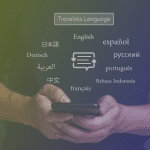The Loop® Knowledge Base is your one stop library for a wealth of information on everything Loop. Whether you are a new user or a long time client, it’s a great resource to sharpen your skills and achieve optimal results within your program.
The Loop Knowledge Base allows you to search any questions you may have regarding your Loop® solution, start conversations with Loop members or other clients, and stay in the know with Loop updates. It’s an easy way to stay connected and in the know – and with a support button on every page, help is never far.
What’s more, the Loop Knowledge Base is broken down into 8 main categories so you can effectively find what you are looking for.
The categories and what they entail are as follows:
Feature Walk Through’s: Articles about specific features – their purpose, how they work, how to administer and how to get the most from them.
- Channels and Integration: Articles focused on Loop’s many available channels, how to configure and – for embedded channels – how to integrate them into your existing guest experiences with ease.
- Loop Pulse™: Content specific to the Loop Pulse™ product set, including hardware, collateral and unique features of this suite of tools.
- Reporting: Articles focused on the reporting capabilities and settings of Loop, including Loop’s proprietary NLP (“Natural Language Processing”) engine, goals framework, and push reporting.
- Admin 1.0: Articles focused on administration tasks using the Loop Admin 1.0 Interface (also known as “Bootstrap”).
- Tips and Tricks: Get the most out of Loop with these goal-oriented tips and tricks.
- Help!: Discover tips and frequently asked questions to help you out in any sticky situation.
- Policy and Legal: Terms and Conditions, Acceptable Use Policy, Fair-Use and related material.
In addition to these 8 categories, the Loop Knowledge Base also contains a “Community” section.
The Community is an interactive page where you can become a part of the conversation. It allows you to discuss, vote, and share your comments and ideas regarding the platform with fellow clients and Loop team members, similar to a forum. It also categorizes all conversations for easy access and reference. If you have a great idea, or perhaps a new feature for Loop that you want to see, the Loop Community connects you fast with our team so we can work together on providing a platform that suits your needs.
How to sign in
For the most convenient access of the Loop® Knowledge Base – if you are not logged into your Loop portal – you can click on “Support” located at the bottom of our homepage, or click here: https://support.benbria.com/hc/en-us
If you are logged into your Loop Inbox™ portal and wish to reach the Knowledge Base, use our shortcut by simply pressing “Shift +/” .
Once you have clicked the link or typed in the shortcut you will be routed to the Loop® Knowledge Base.
The version of the Loop Knowledge Base you are first prompted with is an open platform with several articles available for anyone who clicks the link. There are no login credentials needed. However, if you wish to access specific restricted content, your account will need to be authorized manually – requiring you to input a valid username and password.
If you are required to login, you can do so by clicking the blue “Sign In” button on the top right hand corner of the Knowledge Base homepage. This will prompt you with the login screen asking for your username and password. With valid Loop credentials, the login screen will now redirect you to content specific to your access rights.

Once in the Knowledge Base, you can search all documents with the search bar on the top right hand corner of any page. Simply type in a key word specific to what you are looking for and related results will be shown. You can click on any title to be directed to the page.
If at anytime you require support during your Knowledge Base experience click on the green button on the bottom right hand corner of the page. This will prompt a chat where a Benbria customer service representative is ready to answer any questions you may have.
What are some instances where you could use the Knowledge Base? Let us know in the comments, or on social media: LinkedIn | Facebook | Twitter | Instagram.