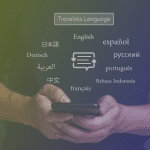Sometimes, if your organization is large enough, having effective internal communication can be tricky; Multiple channels, hundreds of notifications from guests, designating tasks to specific teams, it can get a little chaotic.
But it doesn’t have to.
With Loop®’s internal chat tool, team members can foster better collaboration and responses to suit guest needs. It’s an efficient way to communicate amongst each other without using multiple messaging devices or dealing with disorganized clutter.
To successfully communicate with your team internally using Loop®’s internal chat function, here are our tips and tools:
Segment Internal Teams
An amazing feature of the Loop® internal chat tool is auto-escalation, a feature that allows you to send your messages to a small group of team members or an entire multi-location network.
Segmenting your internal audience means that kitchen staff won’t be receiving notifications from a guest about gym hours or that the spa specialist won’t be told by guests to re-fill toilet paper. Its an easy way to make sure the right employees receive the right messages, so operations can run smoothly and guests can enjoy a seamless experience.
Track Conversations
The chat tool also allows employees to switch from a guest conversation to a private internal conversation. At the bottom of the chat window there are two options when replying to a guest: “Reply All” and “Reply Staff”. When an employee hits “Reply Staff”, Loop® sends a message to all staff members involved in the discussion without sending a message to the guest. This allows the internal team to discuss and organize the request without pestering the guest.
The two conversations are additionally color coded to ensure the employee who is viewing the conversation knows what is being said internally and what is being said externally to the guest. Finally, the chat also keeps a receipt of all messages sent between employee and guest in case there is any discrepancy on either side.
Utilize Internal Notes
Loop®’s internal notes feature makes it easy for team members to connect and resolve guest issues. It can inform staff of activities management is undertaking, let staff know when an issue is resolved with a guest, document each step taken to resolve a guests concern, and so much more.
In addition to helping foster stronger communication among employees it can also serve administrative purposes. Management can reference internal notes in yearly performance reviews to pinpoint where staff excelled and where they could use improvement.
Having strong communication internally is vital to run a successful business. In the daily happenings of running a hotel, it can be a challenge to keep everyone on the same page. Thankfully Loop®’s internal chat tool has you covered, allowing your business to succeed by providing fast and efficient communication.
Learn more about how you can maximize your businesses ventures with Loop® by reading our latest tips and tools blog post: Tips and Tools: TripAdvisor® Integration