The focus of this release was to provide enhancements to existing features to further support enterprise customers. Key use cases addressed are related to auditing, access control, survey distribution, operations and reporting. Making it easier for enterprise customers to understand and control the data they collect as well as provide more opportunities to gather data which is key to enhancing the overall value of the customer experience program.
New Features
Twillio Account Settings
Customers now have the ability to leverage their own Twilio Accounts for their messaging needs within the Loop Experience Platform. A new settings page can be found in the Loop 360 User Experience that allows you to update your Credentials, Usage Tracking and Regulatory Compliance as it relates to the Loop Channels of SMS/MSS and WhatsApp.
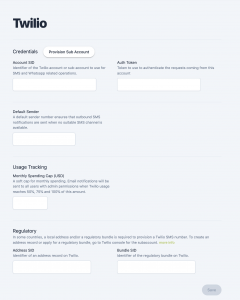
Read more about how to leverage the WhatsApp channel for your business.
This development puts additional messaging fees in the hands of the customer so they can effectively manage their usage and budget as they utilize these channels of engagement.
Key Feature Enhancements
Creating Tickets from the Inbox
With the introduction of Loop 360, we brought Ticketing into the platform. Read more about Ticket Management and Complaint Handling on the Loop Experience Platform.
With the release of Loop 4.3 we now have the ability to create a ticket directly from the Loop Messaging. This allows the team to act on the feedback they receive from guests through the conversation feature of the platform. Once issues are managed through tickets they can be reported on and better managed across the entire business. This includes resolutions, root cause and more.
Creating a ticket from the Loop Inbox allows you to close the loop on conversations started by guests and manage complaint handling effectively. In the ticket you can specify the subject, description, customer, location, as well as who it is assigned to and at which priority level. This will help the team manage issues and follow-up in a way that is in alignment with the brand standards to meet KPIs.
Ticket Source Reporting
Understand where your tickets are coming from when reviewing the reporting of complaint handling. The source can come from a number of places, including: Conversations, Surveys, Email, Internal. Having an understanding as to where tickets come from can give businesses the opportunity to review their workflows and find areas to improve the overall experience.
Room Selection for Tickets
With the release of Loop 4.3, we introduced Rooms into the Loop Experience Platform. We now have the options to include the Room in a specific ticket. Within a ticket, a room can be selected in addition to a location. If a location has no rooms, the room selection field will not be displayed.
Read more about Ticket Management in the Loop Experience Platform.
Room Selection for Conversations
Similar to tickets, within the Loop Inbox, a room can be selected in addition to a location. If a location has no rooms, the room selection will not be displayed.
Displaying the PMS Reservation ID within the Inbox & Segments
To further support our hospitality customers, we have now included the PMS Reservation ID within the Loop Inbox and Segments. When a guest engages in a conversation during an active stay, the Reservation ID is available for front desk managers. This provides additional context for the employee responding to the guest offering a more personalized experience. Guest stay records are accurately created and updated based on the reservation details in the PMS. Reservation ID is also an available filter for segments for an easy way to look up a specific guest stay.
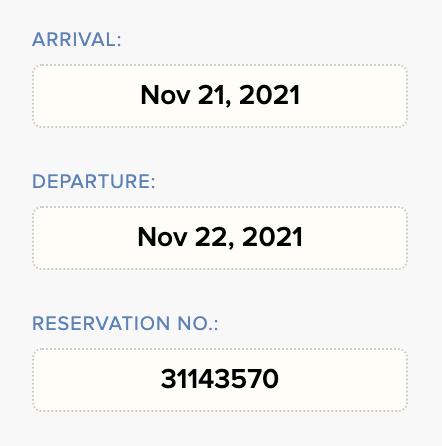
Distributing Multiple Surveys on a Kiosk
In the Loop 360 user experience, multiple surveys can be distributed onto kiosk channels, allowing brands to maximize their investment in kiosks and collect more insights. This works well for large sites or locations, such as hotels that contain internal locations such as restaurants, spas and stores.
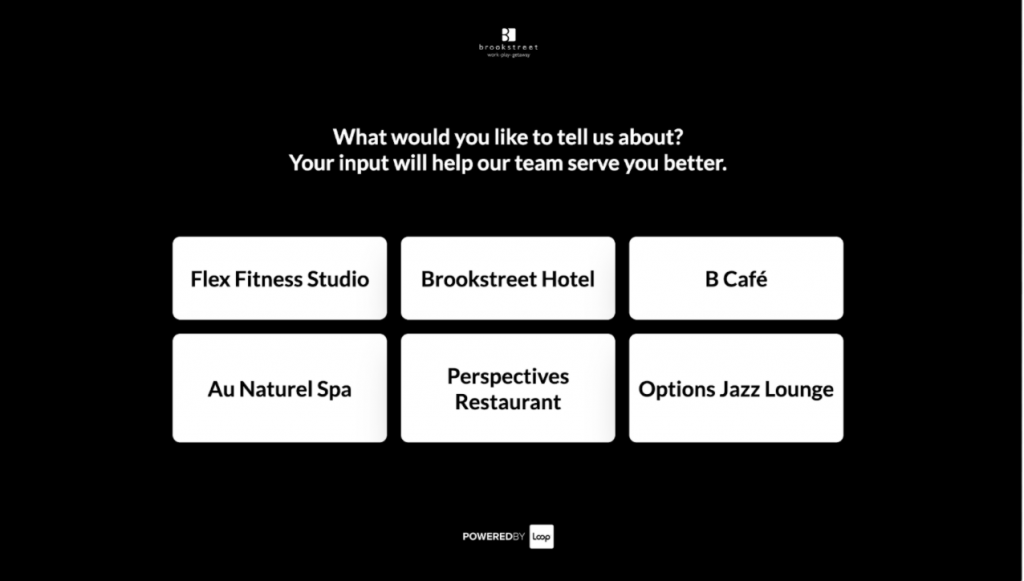
Read the release notes for Loop 4.3




