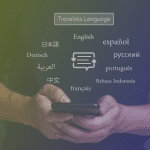By design, The Loop Experience Platform allows leaders to manage their customer feedback and engagement programs using an omni-channel approach in a unified solution.
Our approach to a flexible, scalable and customized solution allows the Loop Experience Platform to work for everyone from a boutique restaurant to a large scale convention centre. Whether it’s a facilities management, retail, food service or hospitality use case, Loop has you covered for all your feedback and messaging needs.
Today, we’re revealing a sneak peek into a few impactful user interface (UI) updates that Loop 360 provides to enhance your The Loop Experience Platform experience.
Close The Loop with a 360 Degree View
The Loop 360 user experience gives clients a 360 degree view of the entire customer experience by measuring feedback from key touchpoints, creating tickets based on set actions and managing workflows with staff to close the loop with the customer.
In this sneak peek, you can see we have revamped key areas such as the sidebar. With icons that expand into the full menu, it offers a clean look by removing the clutter when you don’t need to see it. We have simplified the main menu by breaking it down into Inbox, Tickets, Projects and Dashboard. You can also complete major account changes including Ticket Resolution, Service Level Agreement Management, Root Cause Management and more using the Settings tab.
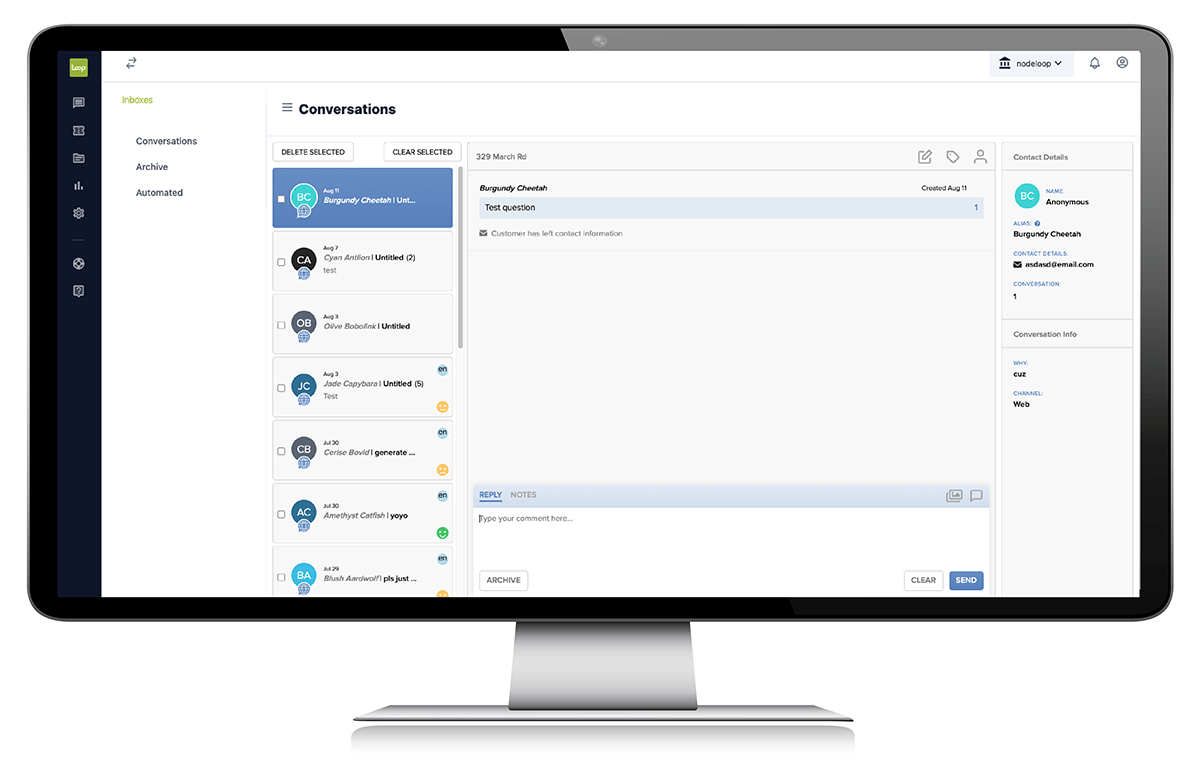
We have also removed the Top Bar and instead have provided a second menu bar on the left side for easy navigation for the Loop Inbox and Ticket sections.
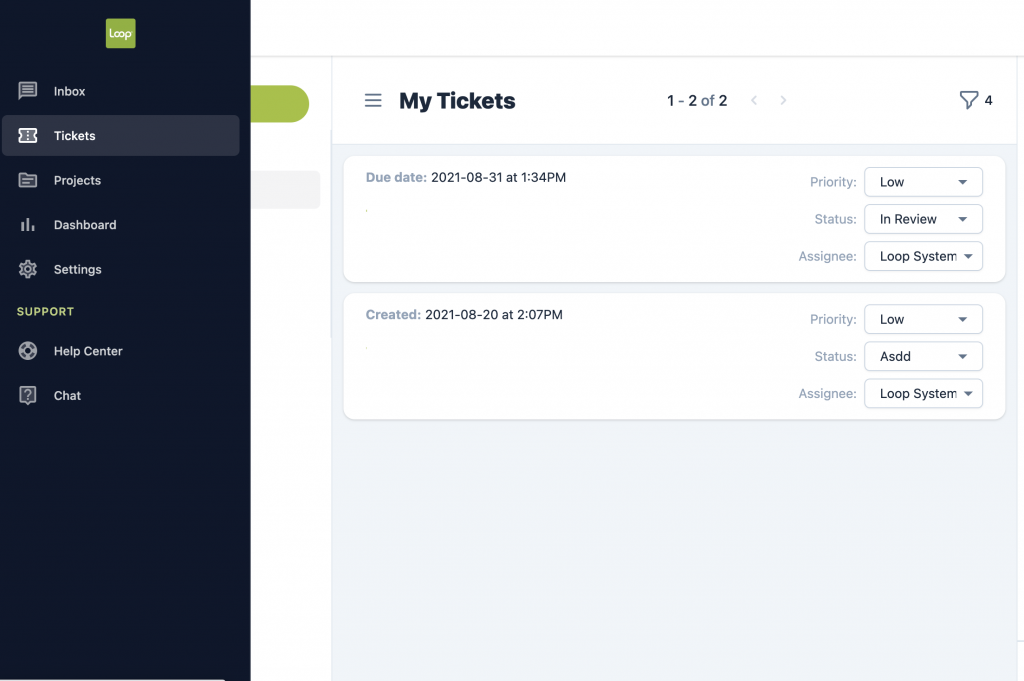
There are new colours, new icons, simplified design and condensed functionality in the Loop 360 user experience.
Our design updates will provide a breath of fresh air for our current users, without compromising their existing understanding of the platform. The core functionality of the Loop Inbox and Loop CX products remains, reinvigorated by new colours and designs.
Enhanced Survey Project Builder
One of the largest user interface changes that Loop 360 brings to the Loop Experience Platform is in the Projects section. Each project (survey) is now in a drag and drop format for survey design. This allows you to customize your survey in a simple way.
We have now also introduced languages into our Survey Builder. Translations are offered in French, Spanish, Dutch and Traditional Chinese directly in the survey project.
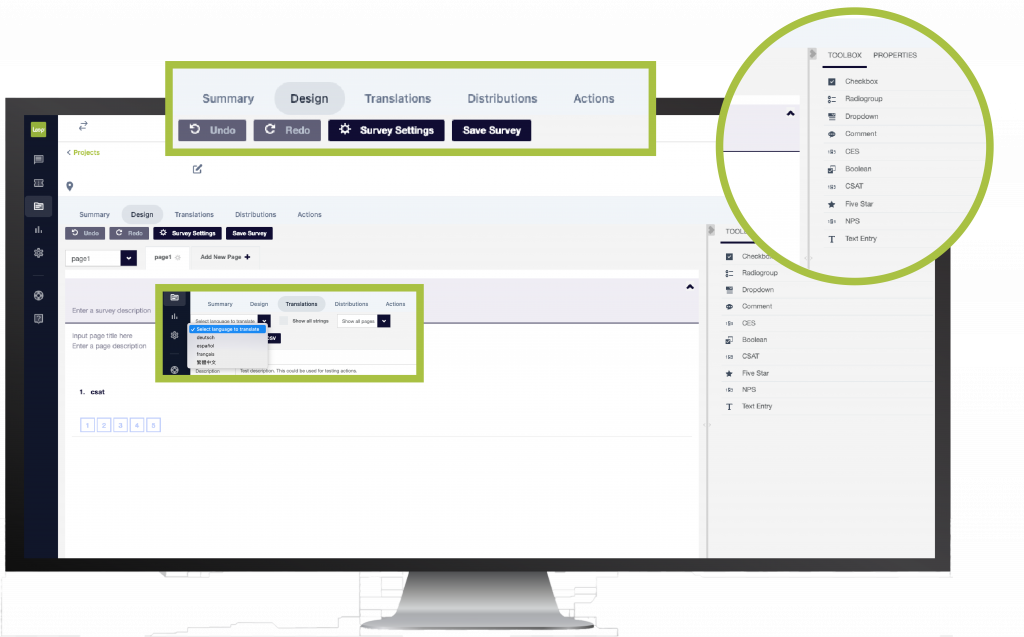
You can also easily set actions to Create Tickets or Create Conversations, as well as select their priority level in the dialogue box.
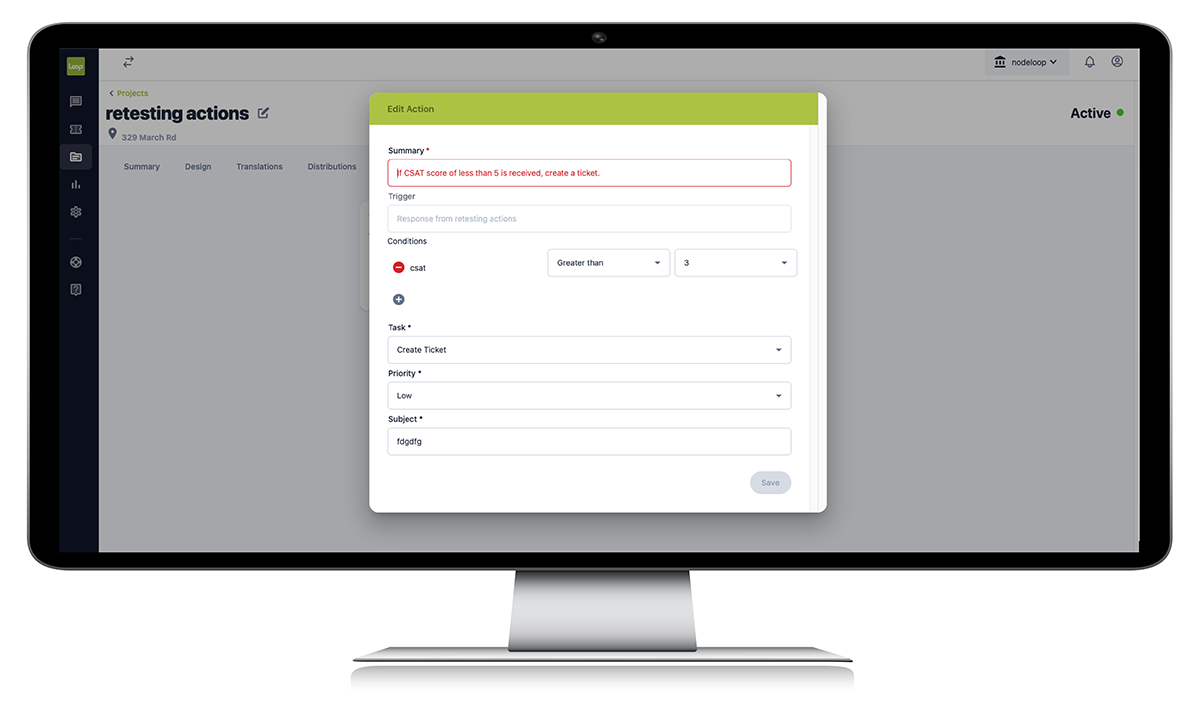
The new Loop 360 user interface offers a self-service experience from Design, to Distribution and Action Management as it relates to individual Projects. Whether you’re a Marketing Manager, a General Manager or an Executive, we know that it’s important for you to have control over the customizations of your surveys. That’s why we are pleased at the Loop 360 user experience is putting that control into your hands.
Ticket Creation and Management
Add automation into your workflows with automatic ticket creation in survey projects. Have a unique set of actions for each individual survey project. Customize priority and condition for the ticket creation for each survey.
From the ticket tab view open, closed and assigned tickets for easy team management. Identify due dates, status, priority, resolutions and root causes for individual tickets. Use the filter options to ensure that higher priority tickets are taken care of effectively.

Increased Workflow Efficiencies with a 360 Degree View
Whether you’re managing the workload, a team, a region or the whole company, Loop 360 gives you a full view as what happens during the guest experience from end-to-end. Quickly identify route causes of issues, and common resolutions used by the team to fix the negative experiences.
Set Service Level Agreements (SLAs) to ensure that the team is meeting client and customer expectations.
Responsive Web Design
We understand that not everyone is working from a desktop in their office, which is why we have ensured that the new Loop 360 user experience has a responsive web design so that you can enjoy the same experience from a desktop to a laptop, to a tablet or cell phone.
Notifications Tab
We have introduced a new Notifications tab in the top right corner of the Loop 360 user experience to help keep you in the Loop on the activities on your account.
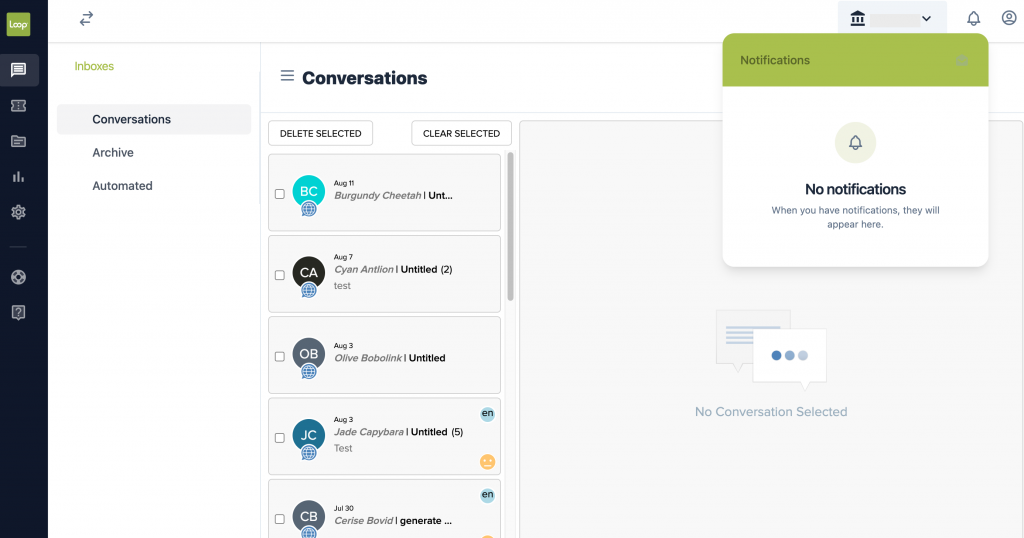
The Loop 360 user experience brings impactful changes to the Loop Classic experience that many are familiar with. The changes we have released, are here to help pave the way for some phenomenal updates that we have up our sleeves for the near future.
A Look Ahead
Loop 360 lays the foundation for an engaging user experience that allows for clients to better close the loop on feedback with their customers. Expanding on this philosophy will allow Benbria to add new features in an effort to solidify its position as an all-in-one, real-time customer feedback and messaging platform for location-based operations.
If you’re not already a Loop Experience Platform user, take a moment to book your custom demo today and see how it can improve both the customer experience and develop operational efficiencies in your business.