When it comes to providing exceptional customer service on web chat, knowing the exact moments to introduce a human or a bot, is critical.
Imagine the frustration of a customer being stuck in a conversation with a bot that is unable to assist, or a customer having to wait 30 minutes for a human when a bot could have already greeted them. For many, the transition from bot to human or human to bot can make or break the experience and should be carefully monitored in order to drive greater satisfaction. Therefore understanding key moments of the customer journey is pivotal to drive operational efficiency and encourage greater satisfaction.
In this blog post, we’re sharing our formula for executing a seamless human and chatbot handoff, in addition to human and chatbot best practices to ensure greater customer satisfaction.
Executing A Seamless Chat Hand-Off
Before diving into human and chatbot best practices, it’s imperative to understand the flow or structure of the human to bot handoff during a web chat conversation.
From our experience, seamless customer service starts with a greeting and inquiry from a chatbot. Should the conversation be simple or have an automated pre-populated response, the bot can then answer and close the loop on the conversation. However, if the bot experiences AI limitations it can be passed to a customer service representative who can then solve the conversation. The human representative can then choose to close the conversation themselves or pass the conversation back to the bot to collect feedback and end the conversation.
With this structure, the representative is retrieved only for complex issues, and any simple inquiries become streamlined through a chatbot, optimizing team member time and generating overall operational efficiency.
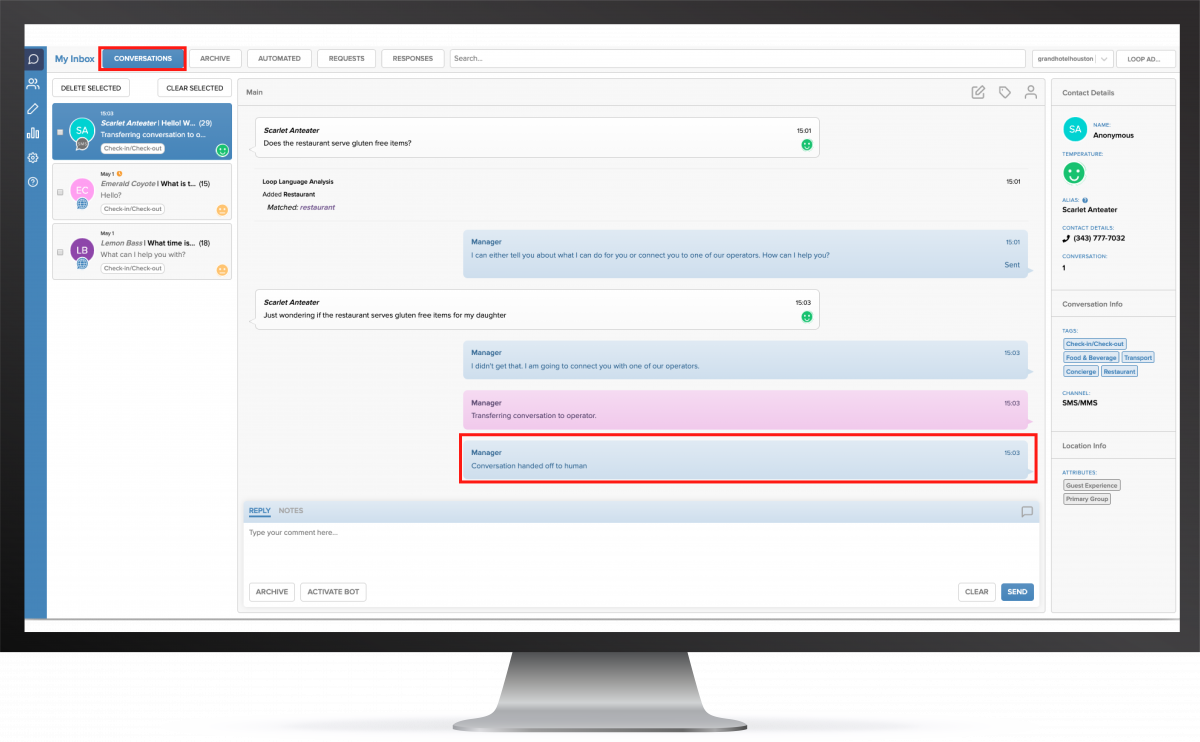
Best Practices For Engaging With A ChatBot
Streamline Greetings With a Bot
As previously noted, utilizing a chatbot for greetings is a great way to immediately initiate the conversation and understand the individual’s primary question or concern. Bots can point from A to B and deter simple questions from proceeding to human representatives who may have larger cases to deal with. In addition, bots can provide a sense of comfort from the get-go, as they can be readily available throughout the entire experience, following and answering simple questions.
When enabling your greeting text, we suggest keeping your initial automated message short. Thank the person for writing in, and kindly ask them a probing question to understand their needs.
“Hello! Thanks for writing in, I’m your Loop digital assistant. I’ll save this conversation in our records so I can continuously learn to better serve you and others.
How can I be of assistance to you today?”
Automate Concise and Polite Answers
When queuing up automated answers for bots, try to keep the answers short and sweet to guarantee customers understand their response. Ensure your language is clear and try to avoid “fluff” words that can drown out the answer customers are looking for. Lastly, use polite verbiage that both engages the customer and makes their experience feel valued. Keeping these small practices in mind can make all the difference in a pleasant bot experience.
Enable Auto-Tagging
Whether a bot or human commencing a conversation, having an auto-tagging feature can help streamline operations and save the customer valuable time. This can be done by pairing your chat feature with a customer experience management solution.
For instance, with the Loop Messaging, conversations can be tagged by keyword and phrase. This ensures all conversations are routed to the correct team member or department for viewing and responding. In doing this, the team member can be better equipped to answer the question and the inquirer can obtain a more tailored response.
Provide an Estimated Wait Time Between Handoff
If a question is asked that your bot is not equipped to answer or doesn’t understand, make sure bots are provided with an estimated time to serve. During times such as the pandemic where responses may be longer than normal, go the extra mile and suggest a response back via email.
“I’m sorry but it looks like I don’t have an answer to your inquiry. Not to worry, I can transfer you over to a service representative. Currently, the wait time is 45 minutes.
If you’d like I can schedule you a callback from a representative, so you don’t have to wait in this chat.
To schedule a callback, reply “Callback”. “
How To Transition To A Human Representative
Review Bot Conversation Thoroughly
Before a service representative responds to a single inquiry, it’s important that they’ve read the entire bot conversation, including any other times this specific individual has reached out. This provides context and can help a representative answer questions fast and more effectively.
For example, with the Loop Messaging, all conversations are collected in a unified inbox in real-time – so representatives can look at them collectively to better understand context and management can reference for improved service. What’s more, with Loops’ natural language processing, the business can see trending topics along with sentiment before they enter the conversation, so they’re well prepared.
Confirm Details And Thank Them
After reviewing the details outlined in the conversation, representatives can open the chat and confirm the inquiry. It’s important to thank the customer for their time and patience before formulating a solution.
Ask If There is Anything Else Needed Before Handing-off
Before handing the customer over to the bot to close out the conversation, ensure there are no more questions or comments that need addressing. “Is there anything else I can assist you with today?” can be a powerful question that deters you from leaving an open loop behind.
Lastly, for all bot hand-over questions, take note of all questions asked and the frequency to which they are asked. If people are asking the same question over and over again, it may be of interest to incorporate that into the bot’s answering capabilities. What’s more, using a tool such as the Loop Experience Platform, you can actually make internal notes in conversations in the Comment Panel so other team members are equipped to tackle conversations moving forward. This is a great feature to leverage for repeat inquirers.
Concluding The Webchat Experience
Close The Conversation With An Experience Survey
Once the individual has obtained their answer and the conversation has been transitioned back to a chatbot, we highly suggest following up with a quick experience survey. Not only will this prompt the customer to provide valuable feedback on service while it is still fresh in their mind, but it also shows the customer that you care about their feedback. Whether you provide a quick one-question NPS survey or a set of questions that can be rated, it’s a great way to get to know customers and their level of satisfaction.
Using the Loop Experience Platform, you can send a customized survey via webchat with ease. Incorporate NPS, CES, or CSAT questions into your survey and measure the customer experience, reduce churn, increase revenue and achieve greater customer loyalty. With Loop, all responses are shared in real-time, and trending topics are further noted for a greater understanding of customer experience.
Review Analytics Routinely
For management, understanding customer sentiment and gathering data is critical to continuously improve the overall experience.
By pairing Loop with your webchat interface, you can obtain advanced text analytics that helps you capture customer sentiment, understand motivations, and uncover opportunities at-scale. For management, this makes it simple to understand trending topics, customer preferences, and employee performance so teams can continue to evolve programs and management can optimize shift work.




