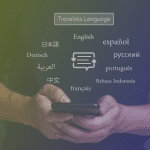. From creating a post-stay guest survey for a hotel, to an experience survey for a washroom, to a food survey from a cafeteria, it’s important to be able to customize the feedback you are collecting based on the objectives of you Customer Experience Program. The enhanced survey builder in the Loop 360 User Interface gives you the flexibility to create your own custom surveys quickly and easily.
So whether you’re trying to decide on new menu items for your restaurant, or want an understanding of what customers think of your brand, The Loop Experience Platform will help you to effectively collect the feedback that you’re looking for you so you can act and report on what is going on in-location.
Survey Toolbox
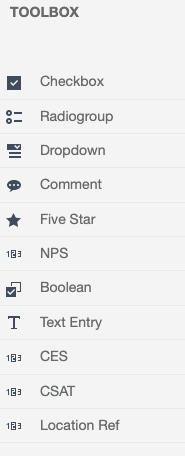
Easily click or drag and drop different question types from the Survey Toolbox and add them into your survey. Choose from Boolean, Customer Satisfaction (CSAT), Customer Effort Score (CES), Net Promoter Score (NPS), Five-Star, Text Entry and Comments.
In the Toolbox you’ll also find the Multi-Select Question Type. This can be displayed as either a Dropdown Menu, Radio Button Group or Check Boxes. The check boxes allow for a multi-select whereas the dropdown menu and radio button group only allows for a single select answer.
Note: It’s important to attribute your questions to a specific category to ensure effective reporting. Learn how to create effect survey project categories.
Survey Behind the Scenes
Using the survey tools, you can view how your questions are configured right in the survey builder. Using the “What You See Is What You Get” (WYSIWYG) drop and drop, you can move around your questions until you are happy with the look and flow of your survey.
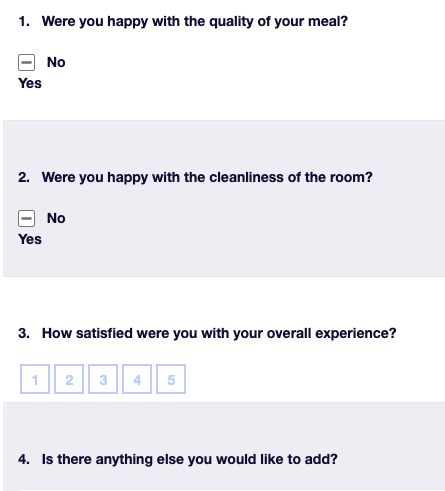
Read our Help Center article on survey project creation.
Customer-Facing Survey
Once you have your survey questions configured and in place, customize your survey to align with your brand. This gives a consistent brand experience for your customer.
The final result is an easy-to-complete survey for your customers, which is compelling to complete. We recommend your surveys to be between 3-5 questions in length for optimal completion rates. The longer and more complex your survey is, the higher the chance your customers will see it through until the end, and your results would be lost.
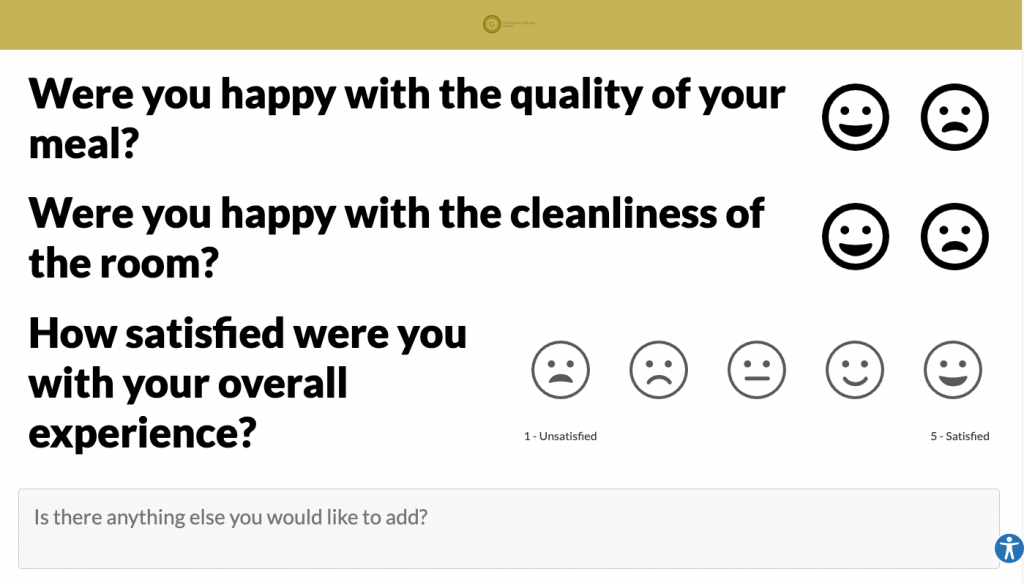
Ready to Learn More About Our Enhanced Survey Builder?
Watch the 5 Minute Demo Video: