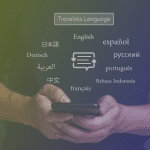Over the years, the Loop Experience Platform has made tremendous advancements. Releasing new features and capabilities while refreshing aesthetics and product lines to better suit our client’s needs. While you may keep up with our regular releases, today, we’re here to share our favourite features. In this blog, we’re covering 6 of our favourite key features within the Loop Experience Platform and how to utilize them.
6 Key Features You Should Be Using Within the Loop Experience Platform
Loop Inbox: Auto-Tagging Conversation
A feature available for configuration within the Loop Inbox, auto-tagging allows you to streamline request management, ensuring fast and efficient customer service.
With the auto-tagging feature, customer messages or requests are submitted to the appropriate department or employee. This happens without further intervention, and based on the parameters you set. A range of keywords or phrases can be selected, by the administration with specific privileges. Once solidified, Loop uses keyword-matching capabilities to assign the message.
Loop also features smart matching to tag messages based on derived phrases, versus exact matches. An example would be selecting the keyword “Open” to direct the message to the front desk. Phrases such as: “what time are you open” “are you opening soon?”, etc. will automatically be forwarded to the front desk for assistance.
For more on this feature and how to configure it within your solution, click here.
Loop Insights: Dashboard Exports
As a customer experience expert, you’re always looking to share the success of your efforts. In most instances, your progress is yielding high returns so it’s crucial that stakeholders and team members are aware of and understand the significance of your initiatives.
With Loop’s Dashboard Export feature you can download your panels and dashboards as PDFs, JPEGs, PNGs, and CSV files. This means your team no longer has to take blurry screenshots or manually transfer data to excel sheets. In addition, if you have multiple panels and pages of data, Loop’s PDF export makes it even easy to download as a single PDF. It reduces any errors that can come from manual entry, especially with lengthy and often dense data sets.
For more on this feature and how to configure it within your solution, click here or check out this blog post.
Loop Inbox: Mobile Inbox App for Employees
Take your customer conversations on the go for quicker response times and improved efficiency.
With the Loop Mobile Inbox App, your team can manage customer communication and feedback on a wide range of messaging channels including SMS/Text, email, web chat, Facebook Messenger, Twitter, WhatsApp and more. Using a single app, employees can respond in real-time and collaborate with colleagues on an appropriate resolution using internal messaging features. It makes the entire communication process simple and gives employees the freedom to go about their tasks without worry.
As an example, let’s take a look at how this app can come in handy. Let’s say you work at a long-term care facility as front desk personnel and you step away from the reception area to deal with a pressing issue. As long as you have your mobile device on hand, you can respond fast and efficiently to resident requests. Further, if you’re on the go, it can save you a lot of back and forth. Let’s say a resident had requested a towel and then changes their mind to needing a pillow halfway through. With your mobile device on you, you’re notified before you deliver the towel.
For more on this feature and how to configure it within your solution, click here.
Loop Insights: Dashboard Goals & Benchmarks
Whether this is your first time running a customer experience initiative or you’re a seasoned professional, goal-setting is crucial for continued improvement.
With Loop’s goal and benchmarking feature, you can set personalized goals that coincide with your experience initiative. It ensures you’re always aware of your progress and can be leveraged for justification at a later time.
Within the platform, examples of goal metrics can be as follows:
- Guest Happiness: Happy customers are loyal customers. With this goal, you can visualize the minimum percentage of “happy” conversations. Results are populated based on Loop’s Natural Language Processing (NLP) tools.
- Message Response Time: No one likes to wait an extended period of time. With this goal, understand the maximum median message response time in minutes and benchmark them for continued success.
- Request Fulfillment Time: How efficient is your staff? With this goal, you can understand the maximum median fulfillment time for OnDemand requests in minutes. Celebrate overperforming employees with fast times and communicate new expectations.
- Revenue: Set specific goals in relation to revenue to ensure targets are being met. With this metric, the minimum value of all ordered items is in dollars.
Always on the move? With Loop, all goals and specified reports can be sent to your email automatically, so you don’t have to consistently log into the platform. Simply select the data and set a recurrence that works for you.
For more on this feature and how to configure it within your solution, click here.
Loop CX: Multiple question types
Last and certainly not least, one the Loop Platform’s most crucial features is the ability to select and utilize a range of question types. From Boolean, to Customer Effort Score (CES), to Five Star and Comments, Loop provides your customers with a variety of question types to keep them engaged and your survey more insightful.
If you’re considering using multiple question types, we highly suggest incorporating at minimum one Comment Question type, one Rating question type and a KPI that correlates with your objectives (NPS, CSAT, or CES). The goal is to keep the customer on their toes as they fill out the survey, keeping them engaged and less likely to click off.
For more on this feature and a list of all the question types available within Loop, click here.