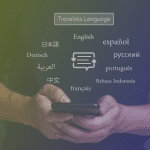In this day and age, traffic counters for retail and restaurants are nothing new. But this kind of tool doesn’t offer insight into guest sentiment on specific dates and at specific times. This is where Loop Pulse’s heat maps and daily digests come in handy: they allow a location to see exactly how many ratings they’ve received from guests on an hourly or daily basis, and whether or not those ratings were on average positive or negative.
Here are some tips for using both features effectively.
Use heat maps to establish trends over a period of time
Are your guests consistently giving you negative ratings at 11 a.m. on Tuesday mornings? Have you noticed that some weeks yielded more negative Loop messages than others? If so, there are a few questions you can ask yourself to determine the cause.
- Are there staff breaks scheduled during times where negative ratings were submitted?
- Are enough staff scheduled to work the floor?
- Are staff occupied with other tasks besides serving guests?
- Is another daily event scheduled during this time?
- Did the location run out of a particular product?
- Was there an unforeseen circumstance that may have caused a negative reaction from guests?
Heat maps can be viewed by the hour or by the week and show averages over a select period of time. This allows management to pinpoint down to the hour where breaks can be adjusted, staff can be reassigned to guest-facing roles, and schedules can be reworked to include additional staff.
Use the daily email digests
Loop generates a daily email digest that compiles Loop ratings while also highlighting guests’ compliments and concerns that is sent to you early each morning. It shows exact dates and times that ratings and messages were received, collects positive and negative ratings into easy-to-read charts, and gives management a view of what is going on at all locations around the clock. The digests can be used for several purposes.
- To identify scheduling and delegation issues;
- To diagnose operational problem areas; and
- To acknowledge team members who received compliments from guests.
A great way to start each day is to meet with team members to discuss the previous day’s results.
Use heat maps and digests in combination with the scoreboard for the full picture
Each component of Loop Pulse plays an important role in helping you understand your guests and improve operations.
- The scoreboard provides in-the-moment insights into what’s happening on the floor;
- The daily email digest offers a daily recap of performance; and
- The heat maps show performance, either by the hour or the week, over a select period of time.
When you use all three simultaneously, you’ll receive well-rounded, short- and long-term views into your operations.