Collecting customer feedback is only the beginning to an effective customer experience program. Acting on that feedback and closing the loop and resolving complaints, increases brand loyalty and reduces churn. With ticket management, complaint handling is made easy in the Loop Experience Platform as y0u can set automatic ticket workflows to manage the feedback you receive from guests to enable quick service recovery.
Here are some resources to set up tickets in The Loop Experience Platform:
View the Ticket Overview in our Help Center
View the Ticket Workflow in our Help Center
View the Ticket Settings in our Help Center
In this blog we are going to break down how tickets are handled in the Loop Experience Platform, looking specifically at Survey Projects and how automation plays a key role in the workflows.
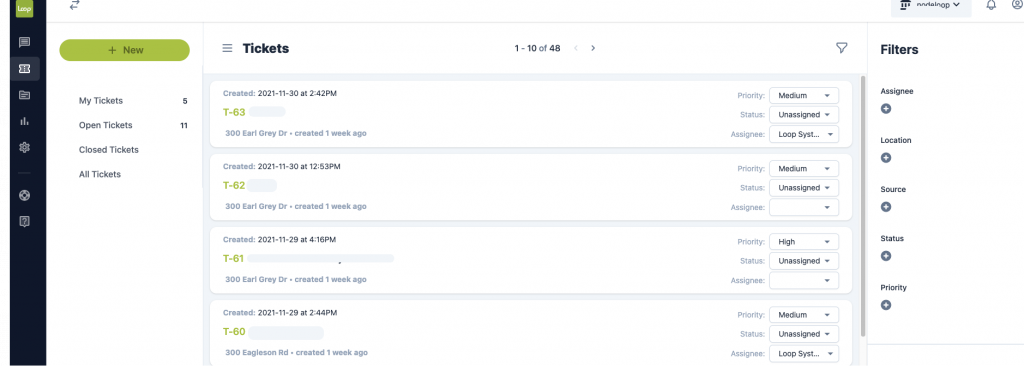
Ticket Creation
Tickets are opened through Actions that are set in survey projects. Identify the actions you want taken in each survey project including the creation of tickets for staff to follow-up.
Creating tickets allows for front-line staff to easily keep track of issues, and for management to report on issues that required follow-up.
Ticket Status
Managing your tickets is made simple through the Ticket Status tab. This customizable feature can be created based on where a ticket is in its lifecycle. Quickly segment your tickets based on pre-determined factors including Ticket Status of Open, Resolved or Unresolved.
Open tickets are being worked on and not yet resolved
Resolved tickets came to a conclusion that was satisfied by the customer and have been closed.
Unresolved tickets are those that are closed but did not satisfy the customer, or the customer was unresponsive.
Manage your ticket statuses through the Settings tab to filter and organize your tickets in the way that makes the most sense for y0ur business.
Read more on Ticket Status in our Help Center
Ticket Resolution
Knowing how a problem is resolved and reporting back on those actions is key to understanding the overall customer experience. Customizing your ticket resolutions to align with your business is helpful for the team to understand the ways they can offer service recovery. Set and change your ticket resolution options in the Settings section of the Loop Experience Platform.
It’s beneficial to have a keen understanding and tracking of how tickets are being resolved and how it impacts the business. This means tracking the number of gift cards or other compensation is required and tracking the volume of resolutions to adjust your operations accordingly.
Read more on setting up custom ticket resolutions in our Help Center
You can report on your resolutions in the Dashboard section of the Loop Experience Platform for easy
Ticket Root Cause Analysis
Understand and track what is going on in each of your business locations with the Root Causes feature. Root Causes allow you to set defined areas you want to focus attention on that help you keep track of your KPIs. Common Root Causes include: cleanliness, service speed, serviced quality and product quality.
Read more on how to set up Ticket Root Causes in our Help Center
Once active, Root Causes can be assigned to a ticket and reported back on to identify trends and areas of opportunity in the business.
SLA Management
Establish brand standards and enforce them with Service Level Agreements in the Loop Experience Platform. Set the Response and Resolution time targets in minutes for Low, Medium and High priority tickets that are created.
Having a quick response time to customers during the experience could potentially save the customer relationship. Setting Response and Resolution time targets, motivates your team to abide by KPIs and enforce brand standards across the entire business.
Resolution time targets are for the first communication back to the customer. The quicker the response time the better impression the customers have about the importance of the feedback they have provided.
Resolution time targets are typically used as an internal goal to resolve the ticket.
Once you establish what the Response and Resolution time targets are, enable your SLAs.
Read more on how to activate Service-Level Agreements in our Help Center
View a Demo on How Ticketing Workflows are Handled in Loop
Strengthen Your Operational Workflows and Enhance the Customer Experience
The introduction of Ticketing into the Loop Experience Platform helps to manage complaint solution and ensure better closed loop feedback with the customers you interact with. Each survey project can have different ticket criteria so that the entire workflow is customized to that touchpoint in the customer journey. Whether you are managing a VIP lounge, a lobby bathroom or a food court, each experience can be set up to your unique requirements to ensure the best operational workflows resulting in increased loyalty from your customers and reduced churn.




