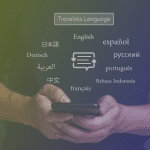Release 4.22 focused on the addition of new features designed with the purpose of enhancing administrative workflows in Loop. The introduction of single sign on will allow for a more secure and convenient login method for users in Loop. As always, bug fixes and product enhancements were implemented to improve the overall user experience within Loop.
New Features in Loop 4.22
PointClickCare Integration
Loop can now be directly integrated with PointClickCare, a leading cloud-based healthcare software provider. This integration was introduced to allow facility staff to help listen, respond, engage, and automate feedback collection as well as start conversations with patients to increase patient satisfaction and make data-driven decisions. More information about this integration can be found in our PointClickCare Marketplace listing. To configure this integration, users with a superadmin role may navigate to the new PointClickCare page in the Settings tab.
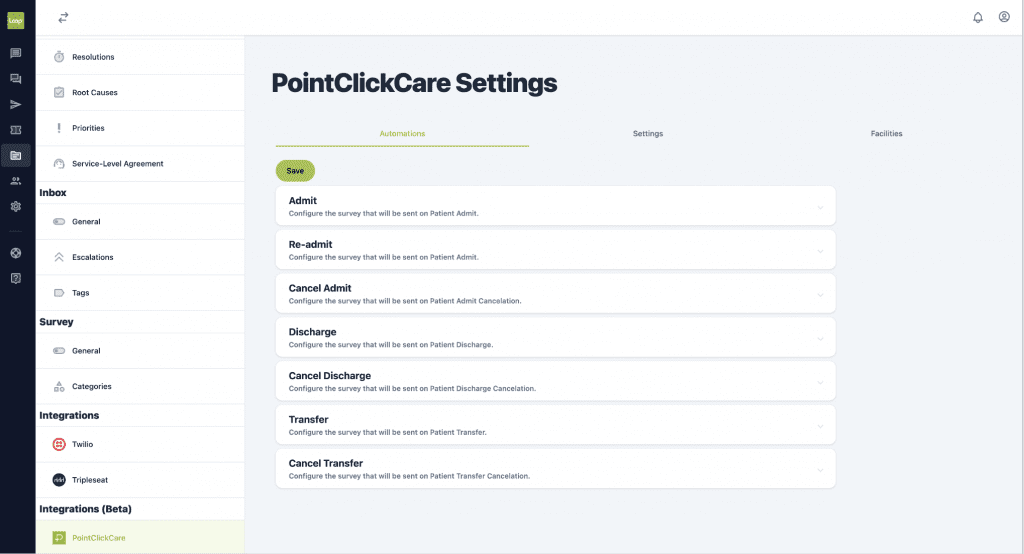
From this new settings page, facilities and patients within PointClickCare can be synchronized with Loop and automations can be configured to trigger the distribution of survey projects based on the execution of key events. Currently, the following event triggers are supported:
-
Admission
-
Readmission
-
Admission cancelation
-
Discharge
-
Discharge cancelation
-
Transfer
-
Transfer cancelation
For each of these event triggers, the specific contact types who receive survey distributions can be specified.
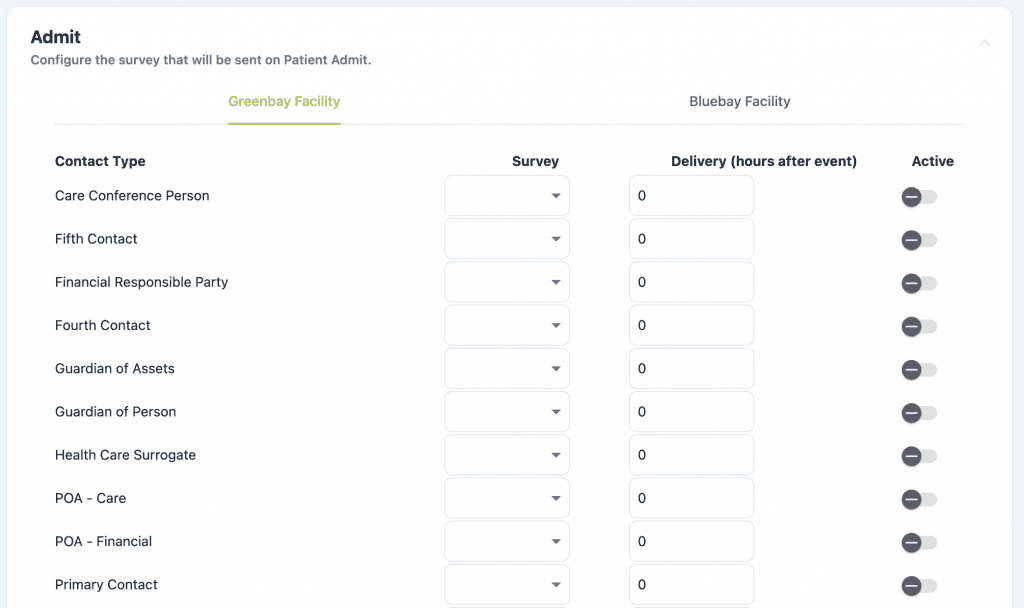
Additionally, separate automations can be configured per facility.
Single Sign On (SSO)
In Loop version 4.22, single sign on has been introduced as a feature available to enterprise accounts. Single sign on allows for a more secure and convenient login method for users in Loop. Once enabled, adding new users from the settings page will send them an email containing an invitation link. Clicking this link will prompt users to authenticate with their enterprise authorization system. All SAML compatible systems are supported. Once authenticated, the user will only ever see a login page with a “Login” button, rather than requiring a formal password.
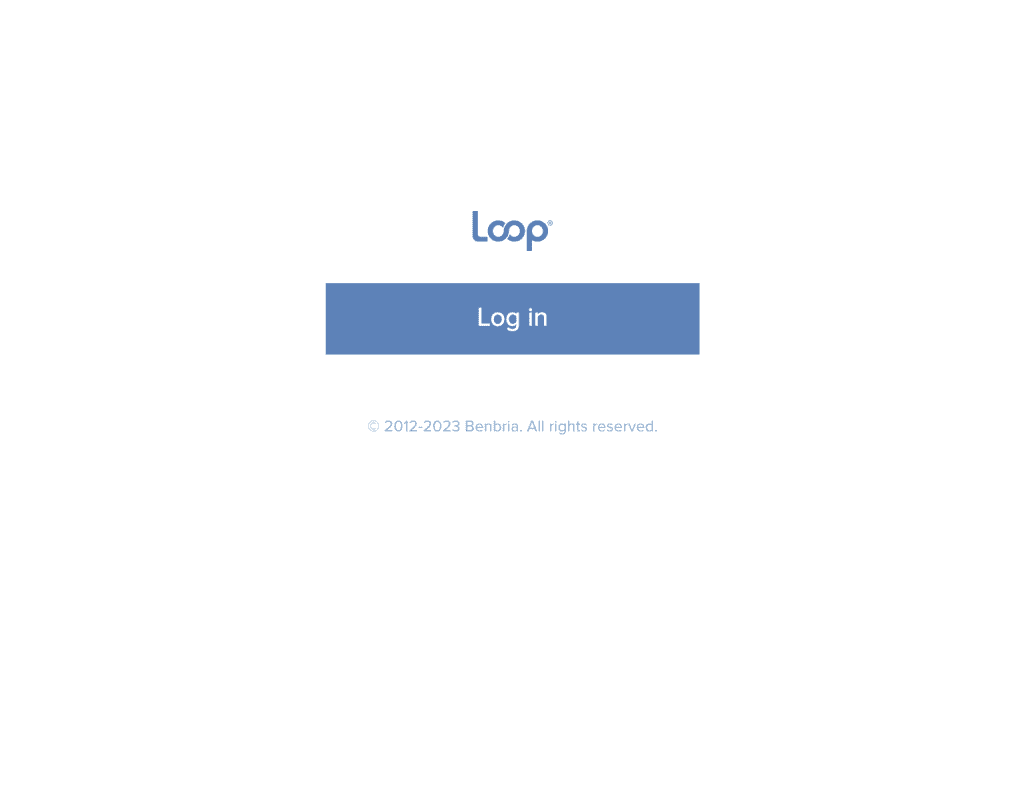
Existing users can also be sent an invitation link more than once. This can be performed through clicking the “resend invite” button, located in the user’s user profile.
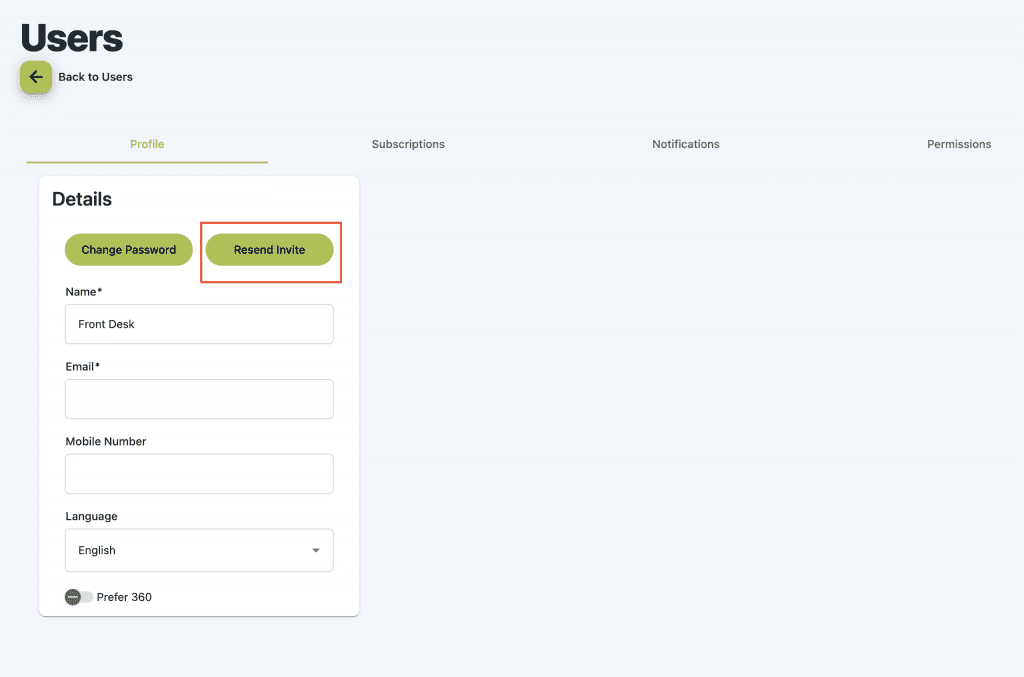
Product Enhancements
With Release 4.22 comes a variety of product enhancements and improvements. These items were implemented to enhance general usability resulting in a more seamless experience than ever before.