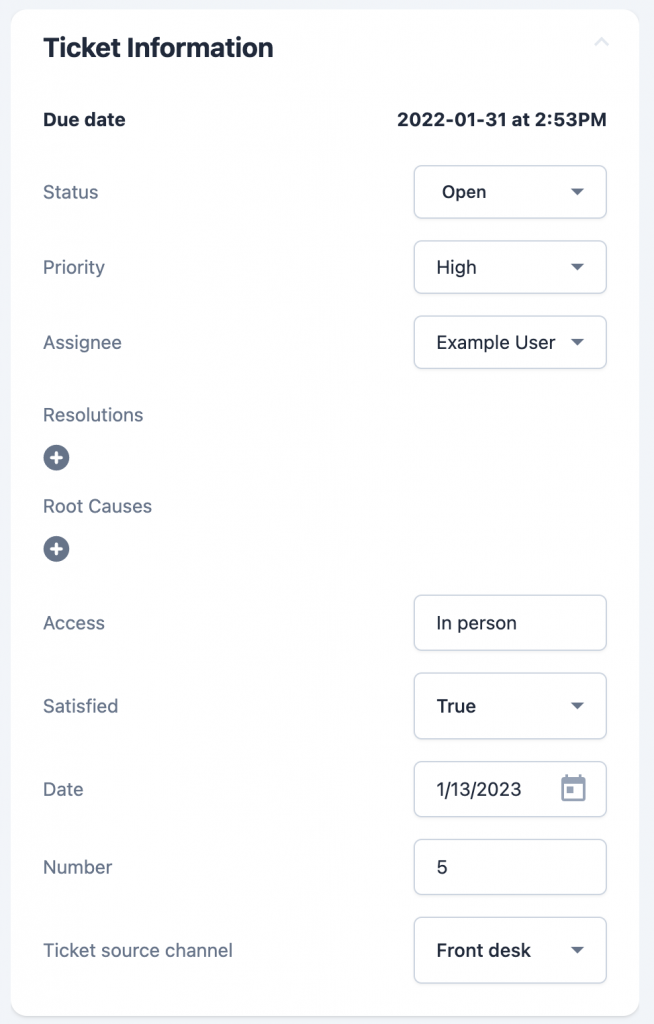This release introduces a wide range of new features and capabilities within Loop. New features were implemented surrounding custom field management and presentation. Existing features, including guest requests, were enhanced to optimize workflow efficiency. Additional product enhancements were implemented to improve the overall user experience within Loop.
New Features
Custom Fields for Tickets
In Loop 360, tickets now support the addition of custom fields. Custom fields can be set up
to enrich customer complaints with more context and information, specific to a given use case or industry. When clicking into a ticket, custom fields will appear directly in the Ticket Information card. In release 4.16, the following types of ticket custom fields are supported:
-
Boolean
-
Text
-
Date
-
Number
Custom Fields for Contacts
In addition to ticket custom fields, custom fields for contacts are also now shown in Loop 360. This feature allows Loop users to gain a greater understanding of the contacts and customers that they are communicating with. Once added, these fields will appear directly within a contact card. In release 4.16, the following types of contact custom fields are supported:
-
Boolean
-
Text
-
Date
-
Number
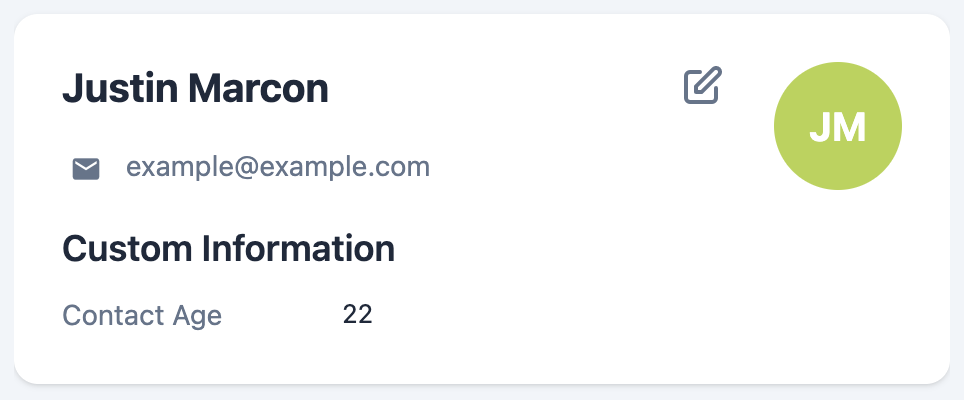
Custom Field Actions
Loop 360 users can now configure survey actions to automatically populate their custom fields based on the answers of survey respondents. With this feature, conversations and tickets automatically created from survey responses can include more detail and information than ever before. Survey actions now have new fields, allowing users to either populate custom fields with an answer from a survey question or with a specific value.
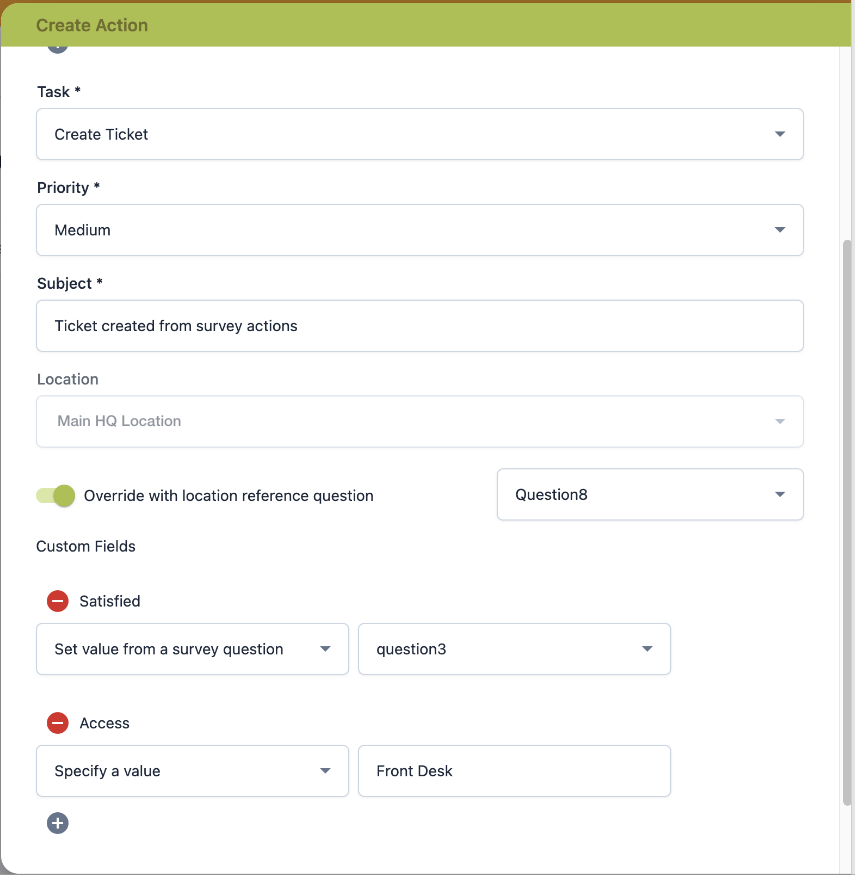
Feature Enhancements
Guest Requests
Guest requests have been relocated in Loop, making them easier to access thereby enhancing workflow efficiency. A new icon can be found within a conversation which will present a pop-up from which a request can be made.
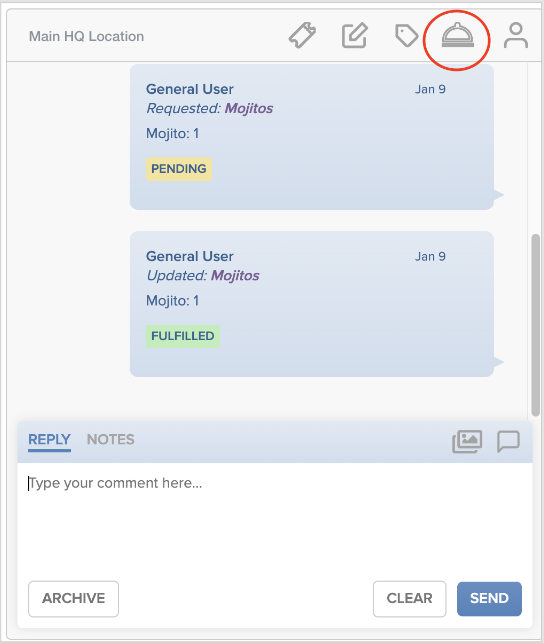
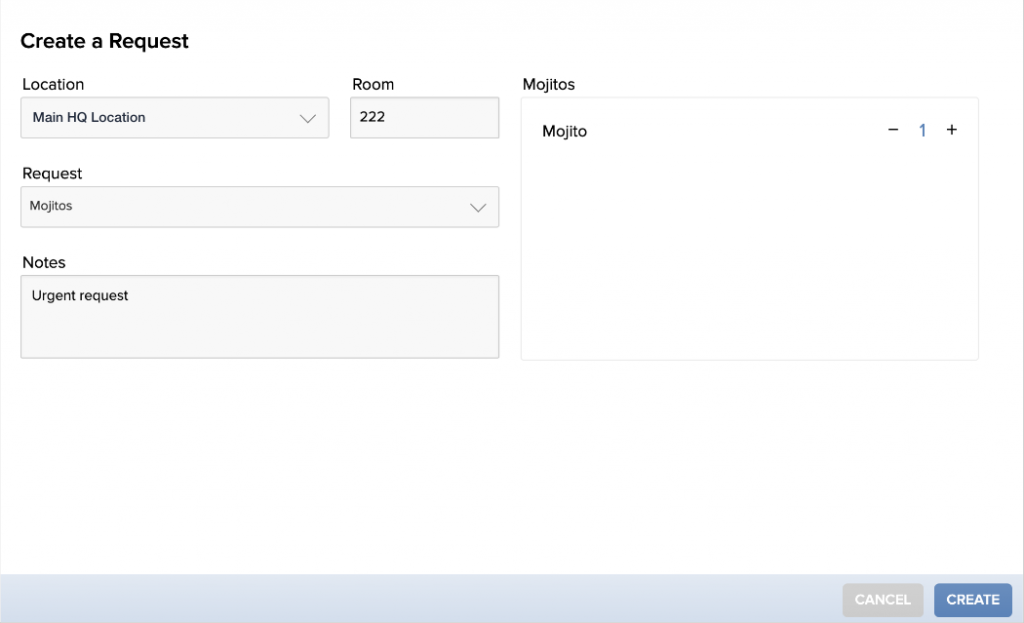
Product Enhancements
With Release 4.16 comes a variety of product enhancements and improvements. These items were implemented to enhance general usability resulting in a more seamless experience than ever before.