This release focuses on the addition of new features within Loop. These features include the reintroduction of heat maps for Loop 360 users, response exclusions, and dashboard PNG exports. Additional product enhancements were implemented to improve the overall user experience within Loop.
New Features
Dynamic Heat Map Panels
Heat map panels have been reintroduced and optimized for Loop 360 users. These panels can be added to any dashboard project, offering unique and powerful insights to help easily visualize and digest complex data series.
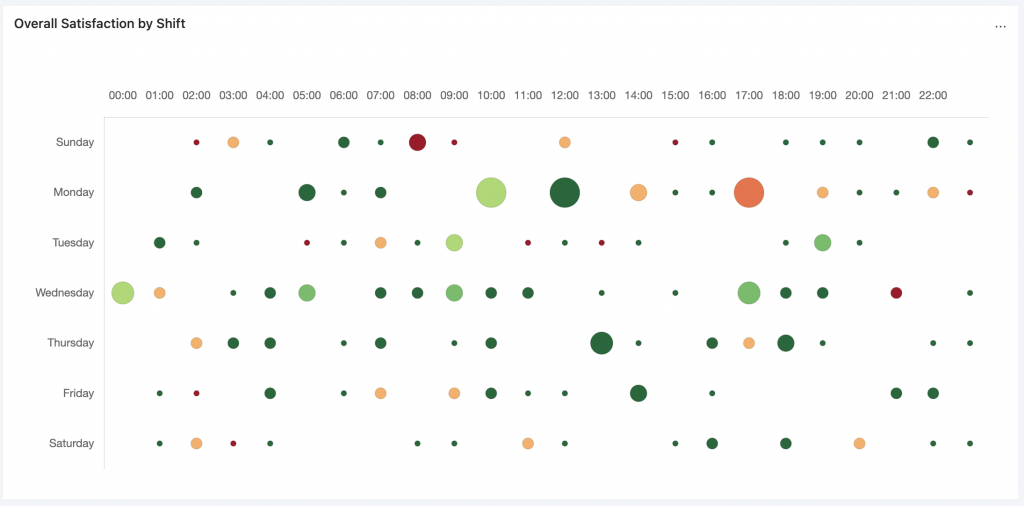
Response Exclusions
Account owners in 360 can now remove unwanted responses generated from survey projects. Upon excluding a response, the user performing the action must attach a note underlining the cause for exclusion. Low confidence responses as well as those that contain foul language will automatically be excluded by Loop.
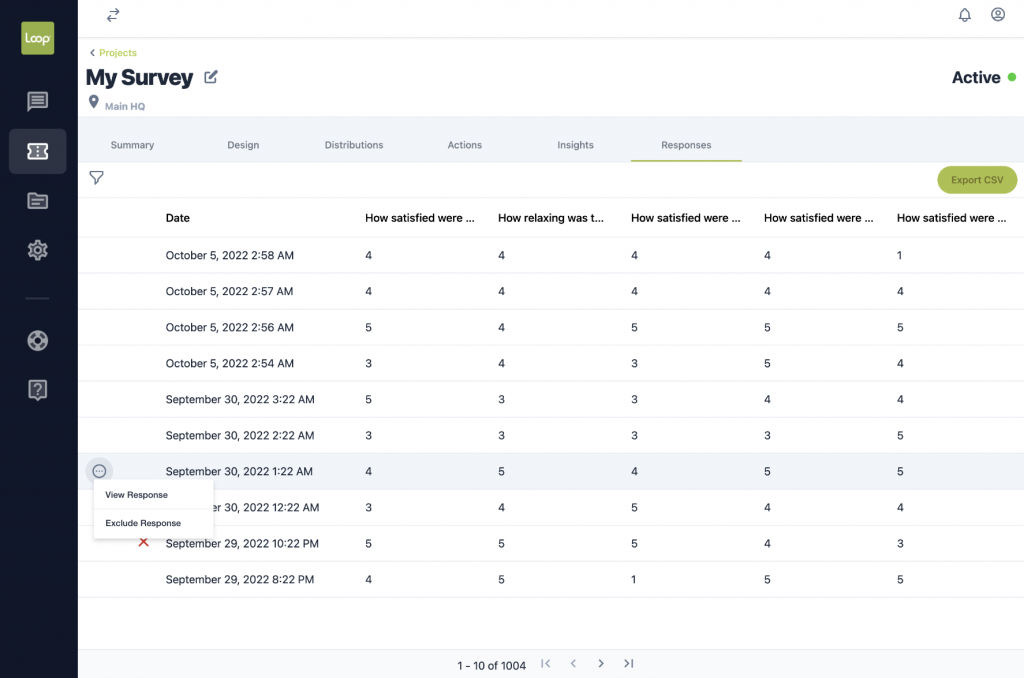
When navigating into a specific response that is excluded, the details of the exclusion are shown. From here, the response exclusion can be undone.
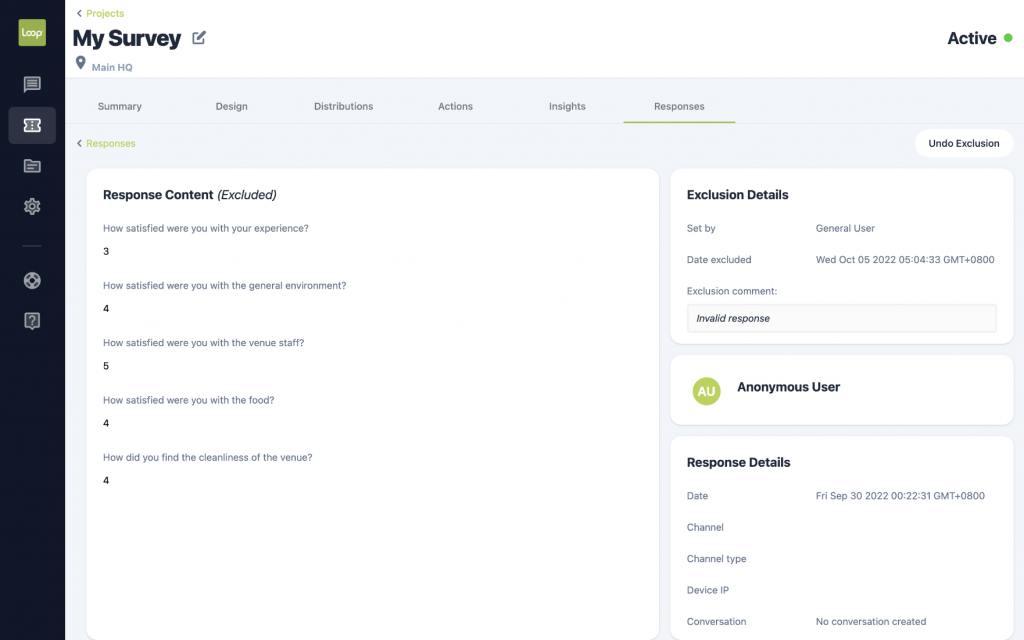
Dashboard PNG Exports
Loop users will now have more flexibility regarding dashboard presentation with the addition of PNG exports. Within any dashboard project, users will find a new button located next to the existing PDF export button. Interacting with this button will generate a PNG image of the entire dashboard which can then be distributed and presented easily.
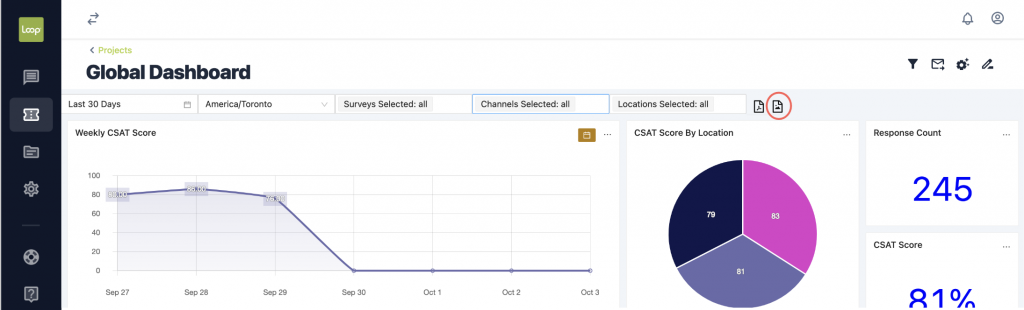
Product Enhancements
With Release 4.13 comes a variety of product enhancements and improvements. These items were implemented to enhance general usability resulting in a more seamless experience than ever before.




