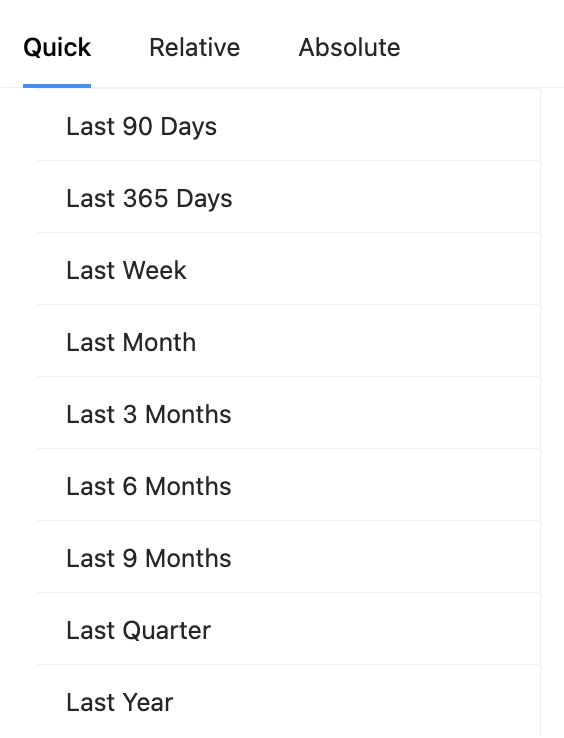The focus of this release surrounded the addition of features such as multi-level service level agreements and new dashboard filtering options. Feature enhancements were implemented surrounding survey insights and dashboard panel drill down capabilities. Additional feature and product enhancements were implemented to improve the overall user experience within Loop.
New Features
Multi-Level Service Level Agreements
Enterprise Loop 360 users can now enable multi-level service level agreements (SLA) to improve the tracking and reporting of customer requests. Upon being enabled, users will find a new “Secondary Resolution Target” column in the table found within the Service Level Agreements tab in the Settings page.

From this table, a Secondary Resolution Target can be configured to align with the user’s organizational requirements.
Dashboard Time Filters
Release 4.11 introduces new time filtering options, allowing users greater flexibility when configuring their dashboards. The new filtering options introduced in this release include:
-
Last 15 Days
-
Last 60 Days
-
Last 3 Months
-
Last 6 Months
-
Last 9 Months

Key Feature Enhancements
Survey Insights General Panels
The Insights tab within a Survey Project now includes new default panels to show general survey performance information. New panels that are available include:
-
Response Count (Number Panel)
-
Response Count (Graph)
-
Comment Count (Number Panel)
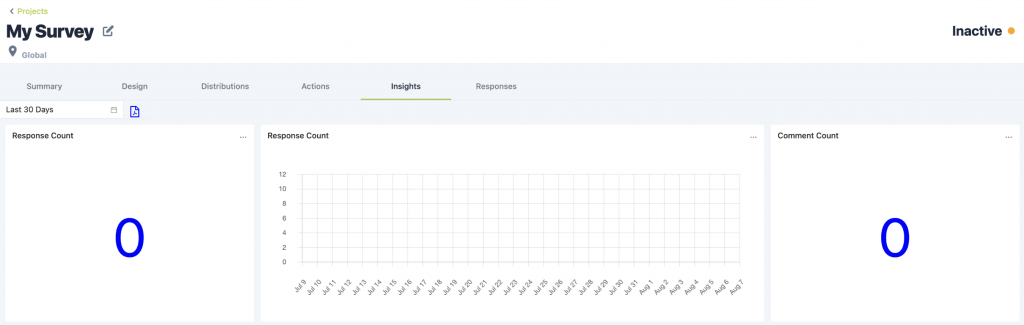
Drill Downs for Pie Chart Panels
Drill downs can now be performed on pie chart panels. Clicking on the panel will offer greater detail of the data being represented by the pie chart.
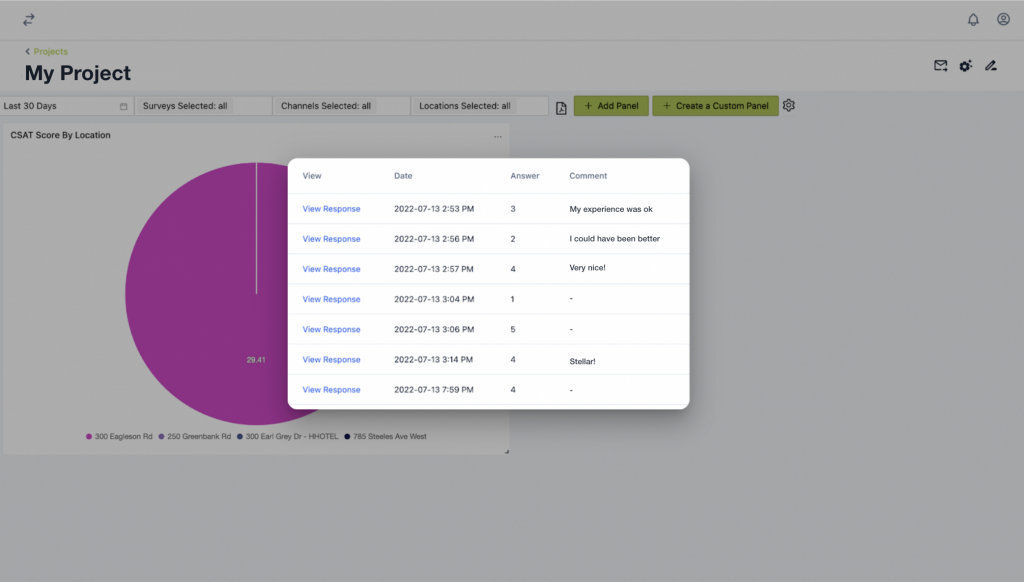
Product Enhancements
In addition to the above mentioned features, 4.11 introduces several general product enhancements to improve the overall user experience within Loop. Users will see improved performance across the application, resulting in a more seamless experience than ever before.