Loop Feedback provides customer experience surveys that are based on proven methodologies. Collect customer survey feedback and respond to customer inquiries to improve customer churn. By conducting surveys you can increase customer customer loyalty by making changes that close the loop on feedback received. Surveys can also help you improve operations, by addressing issues quickly that get reported through customer feedback.


In order to execute a great survey and collect in-depth feedback, you need to make sure you are setting the survey up properly and asking the right questions. In this brochure you will learn the benefits of different questions types to achieve greater customer loyalty. Learn how to better collect feedback to understand the “why” of each stage in the customer journey. To learn more about the benefits of Loop Feedback click the button below.
Leverage industry-standard methodologies including NPS, CSAT and CES to measure the customer experience, reduce churn, increase revenue and achieve greater customer loyalty.
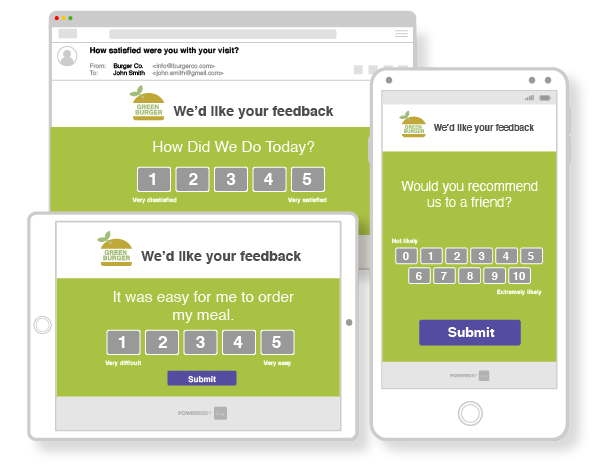
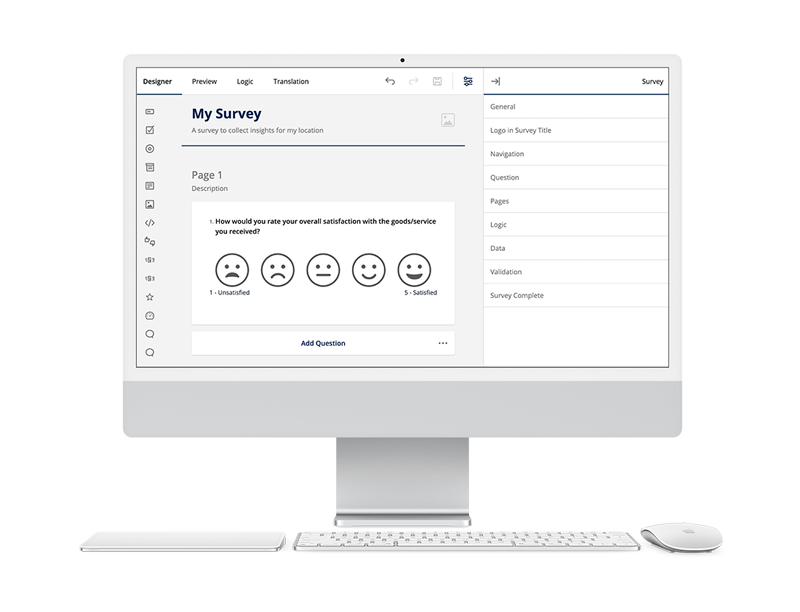
Loop survey’s have drag and drop capabilities, question selection and a colour-coded rating scale to create the perfect survey in moments. Ensure customers only answer relevant questions by using conditional logic to ensure the best information can be collected. Including an open ended question allows customers to leave feedback about a product or service that may not have been directly asked about and gives you an opportunity to reach out regarding any concerns.
Allow for easy follow-up with survey actions. At the end of each survey, you can enable a pop up that asks customers if they want to receive a follow up from the team and to provide an email address. This helps close the loop on feedback and allows your team to reach out to customers regarding any questions or comments that they might have. This shows customers that you value their opinion and will increase customer loyalty.
Collecting data is often the main objective of creating and distributing a survey. Survey dashboards give you a visual overview of the KPI’s you want to track and how well they are preforming. This data can be viewed by location and you can customize the time period you with to view. You can use this data to make changes to the business to boost under preforming KPI’s.
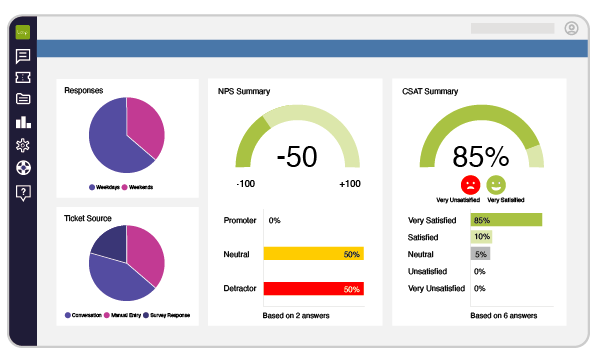
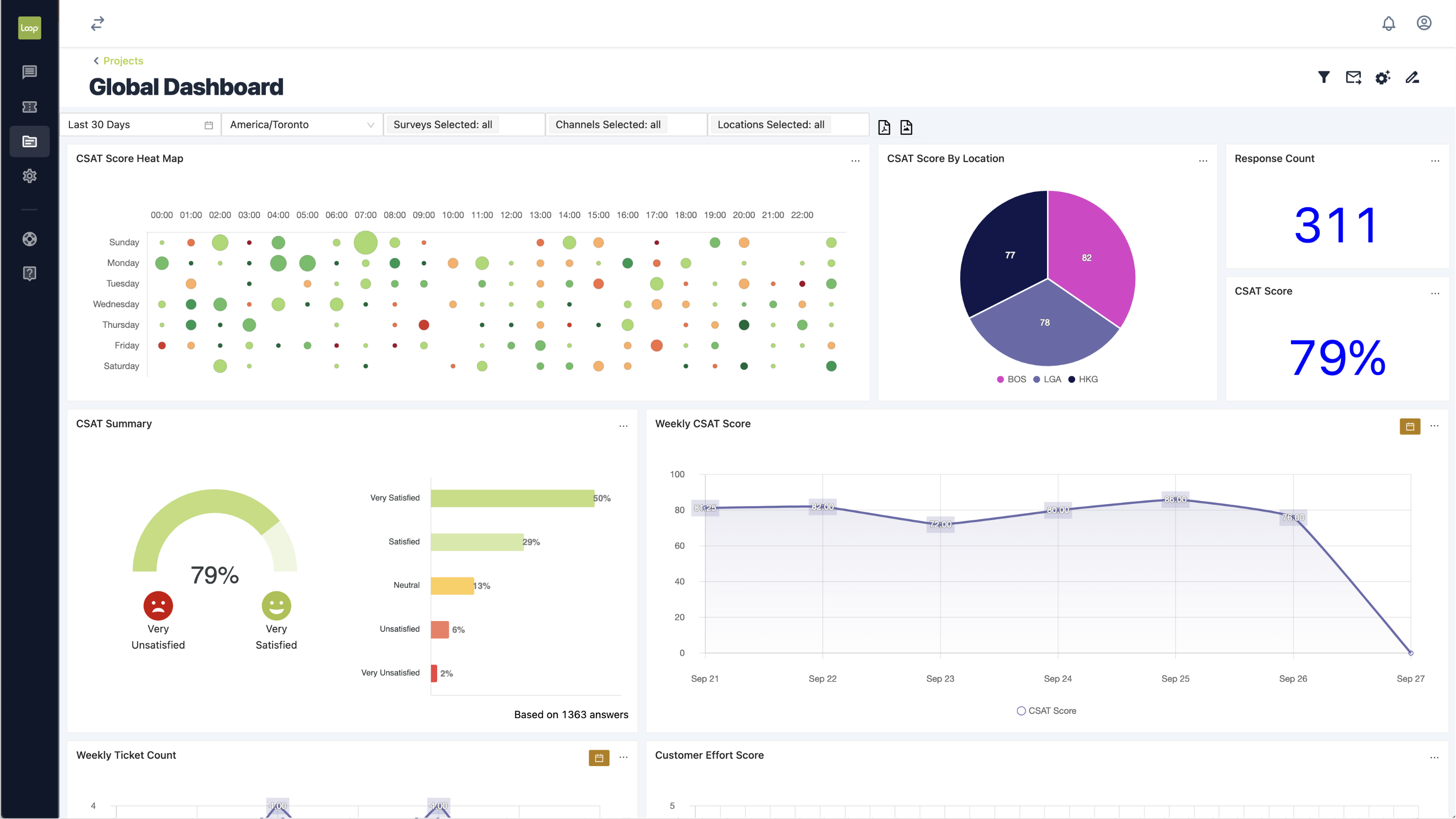
Loop Insights™ is an add-on product that enables users to take an in-depth look at the data they have collected with any of the core products. Use Loop Dashboard Projects to gain a more in-depth analysis to the data that has been collected. Display real-time feedback and motivate frontline employees with Loop Scoreboard™ Projects, allowing them to see customer feedback, and quickly close the loop on customer feedback.
Measure customer experience by creating and distributing surveys to customers and gain better insights into your business.
Create survey questions that will show what your KPI results are how they are performing and which ones can be improved.
Distribute surveys through QR Codes, Kiosks, social channels and web channels allowing for more people to take the survey.
Surveys allow you to collect large amounts of data, ensuring it represents a significant portion of your customers.
Create reports for stake holders, providing them with data driven result and use customer data to make future business decisions.
View both local and global results, allowing upper management to compare local results to the overall global results.
Surveys allow for customers to fill them out at any point of the day, allowing you to collected data points day or night.
Getting direct feedback from customers using surveys, is a great way to determine what they think of your brand.
Simple collection methods increase the likelihood of customers providing their feedback.
Data requires lots of responses to be an accurate representation, surveys provide customers a quick way to provide feedback.
Reporting on survey responses allows you to track trends and determine changes that should be made for high customer retention.
Asking the same questions over a long period of time or at multiple locations to track the performance of improvements made.
With location-based surveys, it allows the questions to be relevant to that particular location and be changed by location.
With Loop Messaging, it is easy to follow-up with customers in real-time on the customer’s preferred channel of choice including SMS and email. Responses are pushed directly to the inbox along with the customer’s contact details so you can get the conversation started and improve response times.
Loop Insights is an add-on product that can be combined with any of our core products and can be used to better understand the data collected. Deep dive into the data collected and gain more insights using dashboards. Motivate frontline employees using in-the-moment scoreboards that provides up to date information.