Customer feedback is integral to business growth. It provides insight into areas of operational improvement, employee performance, and a holistic view of customer experience.
Unfortunately, not all surveys are designed to engage the customer and acquire that vital information.
Today, in order to curb low-response surveys and obtain the greatest amount of insight, we’re looking at how you can optimize surveys to earn greater responses. Using channels you already leverage and a variety of question types, in this blog you’ll learn tips to collect data in the most effective way for your business.
One Size Doesn’t Fit All
When it comes to sending a customer survey, channels play a critical role in response rates. Where it was once common to offer a single channel of communication, today, offering a “one size fits all” approach can leave you with a lack of customer responses and stale data.
For instance, a customer today might not find answering a survey via email enticing if they’ve always communicated with you via WhatsApp, or if they’ve taken the time to download your app. When offering channels, ensure they resonate with your customers at key moments in their journey. If you’re not sure where to start, consider how they regularly reach out to you, where they’re located and upcoming trends in communication.
For businesses just starting out, it’s critical to test and experiment with a range of channels. Try incorporating a new channel or take away one that isn’t getting the engagement you want. Once you find the perfect harmony of channels, it’s time to start building a survey that’s optimized for each.
Optimize Surveys With Survey Question Types
When designing a survey, there are a number of question types to consider that can greatly affect how engaging your survey is. Here we highlight some of the most common question types to consider, along with the channels they’re best suited for.
Radio Buttons
A radio button is a common format used for multiple-choice. Providing the customer with a preset of answers to choose from, this survey type works well for all channels, but most predominantly; mobile, as it’s easy to tap an answer and continue.
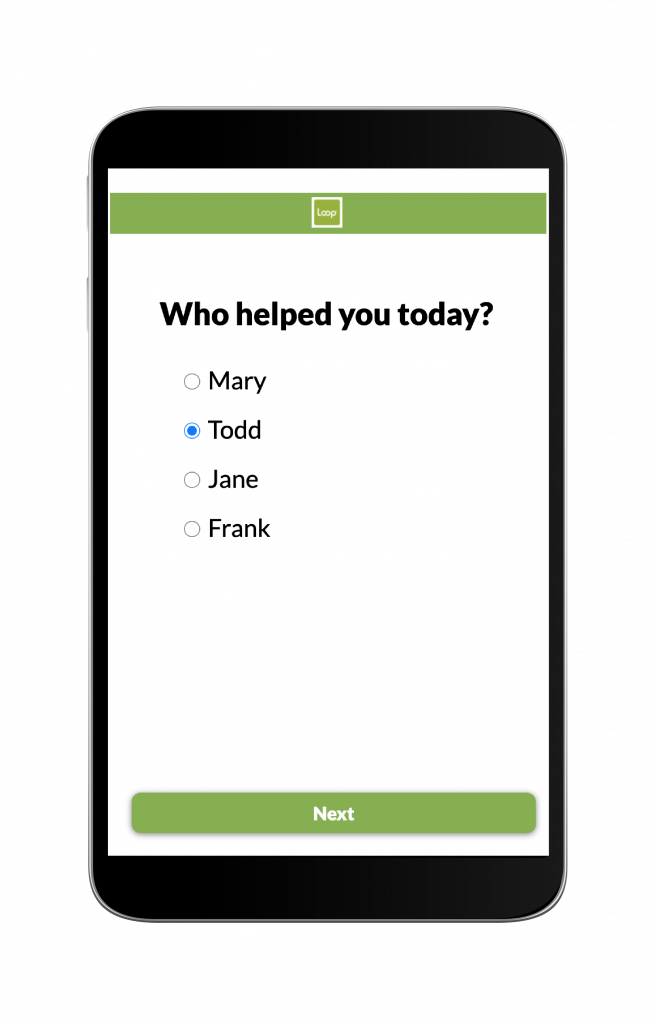
Multi-Select Checkbox
A checkbox survey question allows the survey respondent to select from a range of predetermined answers. In contrast to multiple-choice, this format allows for multiple answer selection. Again, this question type works well for almost all channels, but most popularly, mobile and kiosk.
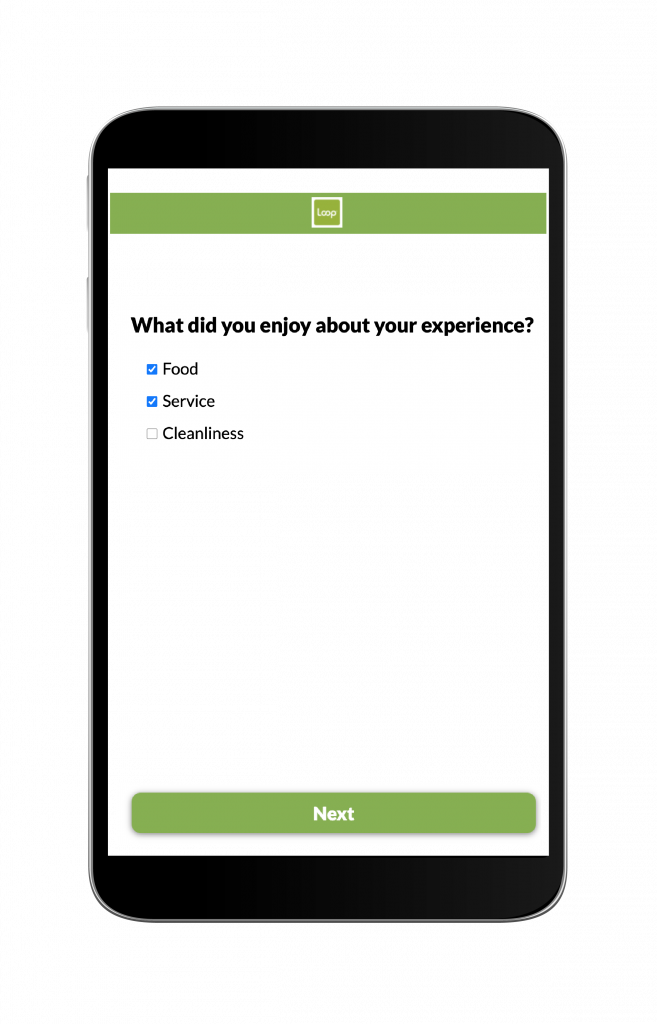
Single Select Drop Down Multiple Choice
Drop-down multiple-choice, commonly referred to as “pick lists”, allow customers to select from a drop down menu that shares a range of predetermined answers. This question type requires minimal space on a survey but can provide a range of answers.
With that, it’s important to note that while these do save space on a survey, this question type isn’t ideal for mobile because it can be difficult to scroll through. When selecting this question type, a kiosk or an emailed survey may be more ideal.
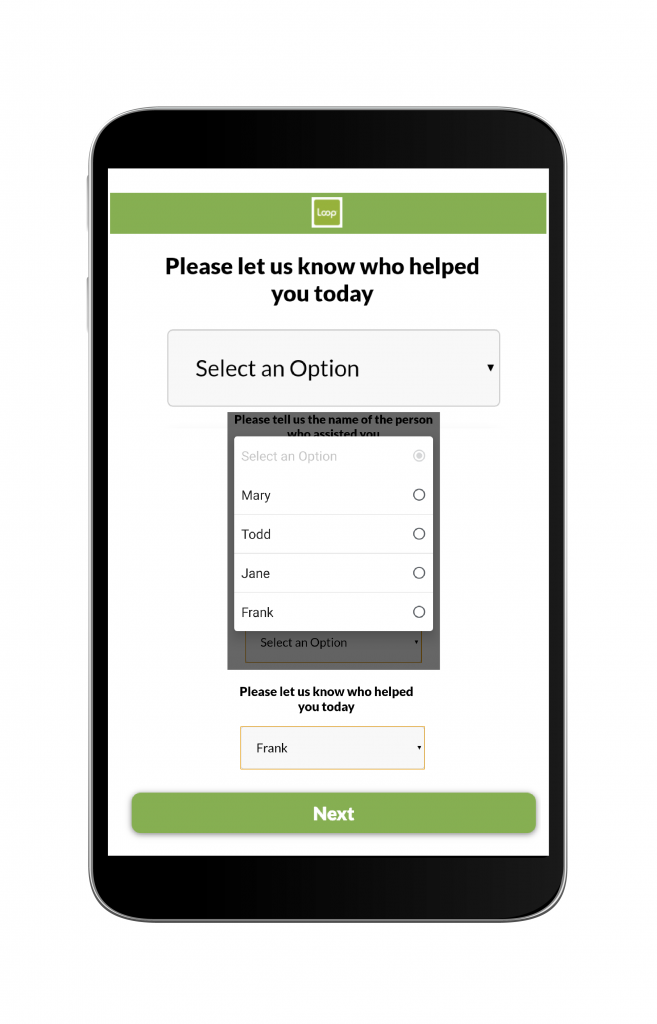
Freeform Text Entry
A type question where the customer can relay a detailed and descriptive message of their experience within a text box. This is a great way to uncover full experiences as well as getting to know each unique customer. However, while these questions provide customers the freedom to write what they want – they may not always follow the question asked and can take time to fill out. With that in mind, it’s always best to be cautious of how many freeform text entry question you ask.
When selecting this question type, email or kiosk channel perform best, as it may be more cumbersome for a customer to write a detailed note on their mobile device.
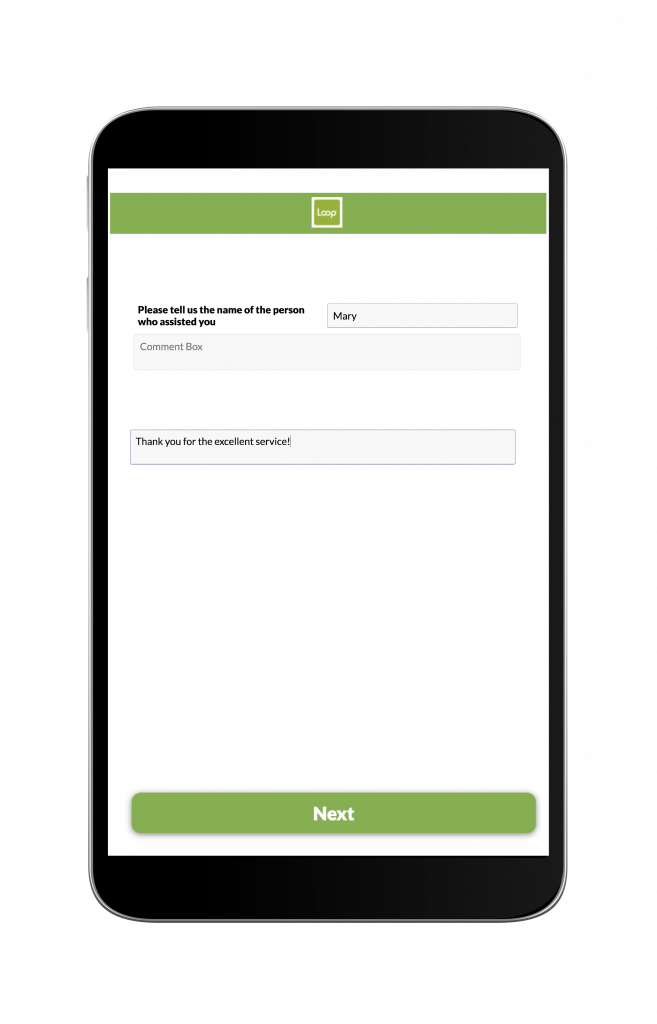
Boolean Rating
Using a fixed scale of your choice (1 to 10, 1 to 5, etc.) customers can rank their experience or specific elements of it. For many businesses, this rating question type is heavily used for key performance indicators such as NPS, CSAT, and CES. This question type works great with a range of channels, and is often used on a kiosk or email.
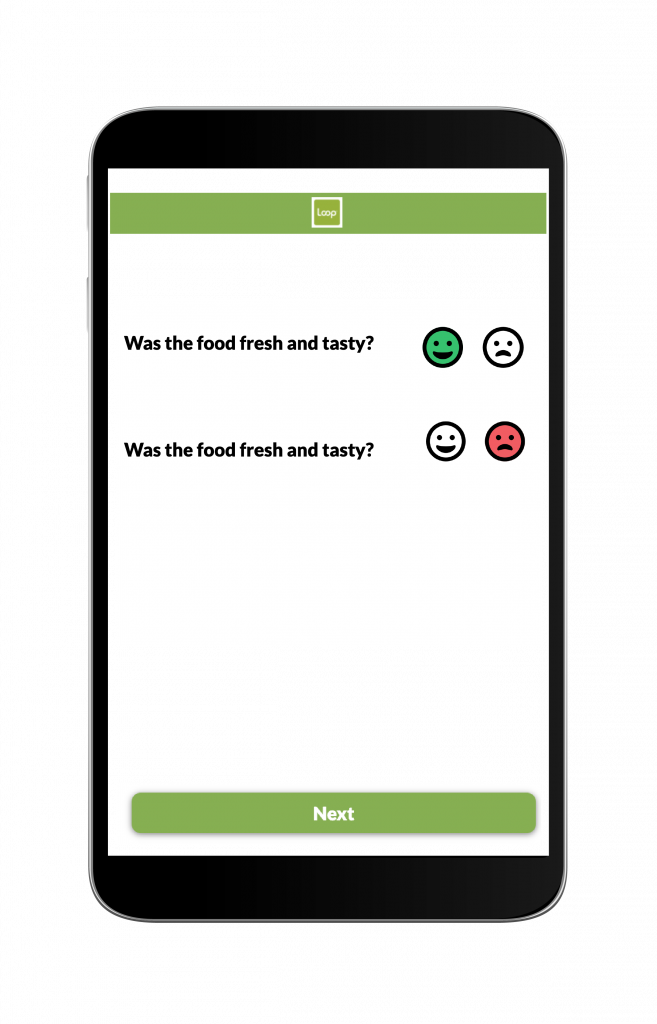
5-Star Rating
Providing a more graphic depiction of customer satisfaction, 5-star ratings allow customers to rank their experience from 1 to 5 using star images. The greater the stars the greater the experience – it’s an easy and effective method to understand service and overall satisfaction. This question type works great with a range of channels, and is often used on email.
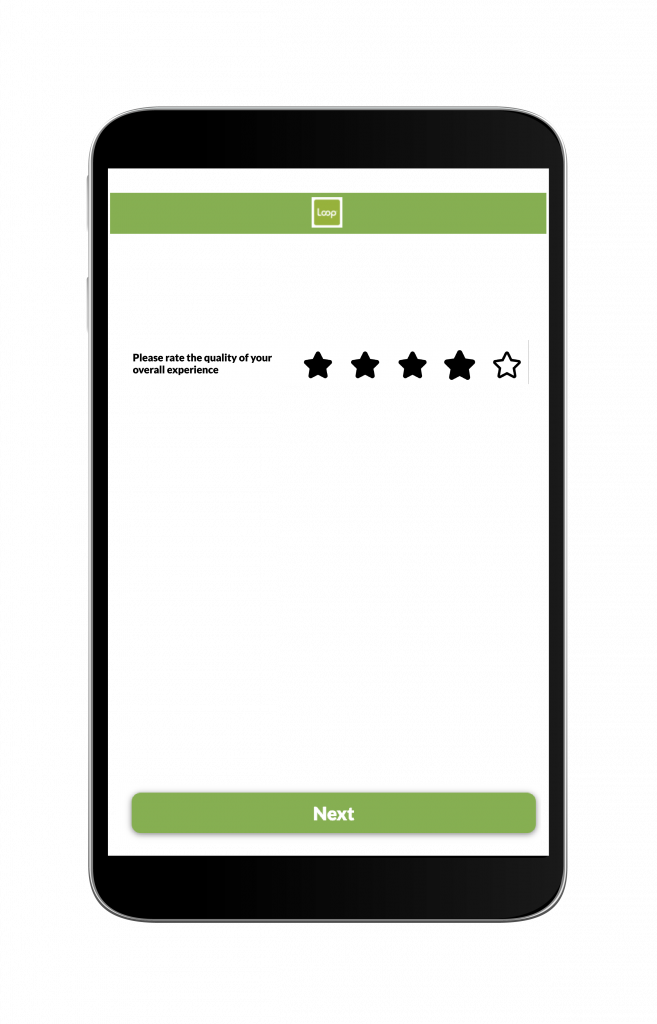
Other Factors That Affect Customer Feedback Rates
In addition to the question type, there are other factors worth considering when it comes to improving response rates. Here we name a few.
Designing For Mobile
According to PEW reserach, around 85% of Americans own a smartphone, up from just 35% in a survey conducted in 2011.
When it comes to designing a successful survey it’s important to consider that a vast majority of your respondents will be completing their surveys over mobile and should be optimized for their screens. Below are some items to consider before crafting your survey.
- Ensure your survey isn’t too long
- Avoid overusing free-form text entry question types
- Ensure the overall design is compatible with a smartphone screen, this includes text size, image size, logo sizing, and display of question types
- Make the survey simple and easy to navigate with a clear flow of qustions
- Focus more on multiple-choice and rating questions
- Always test on multiple devices before you send
Length
As previously mentioned, the length of your survey can determine the number of responses. Nobody wants to be stuck filling out a time-consuming survey, especially if there isn’t a reward.
When designing your survey, setting a maximum of 10 questions can help keep respondents engaged and data more concise.
Incentives
For businesses looking to go the extra mile for their customers, offering incentives such as a gift card, free product/service or an experience, can drive response rates. Customers love rewards that meet their needs, so make sure when selecting your incentive, that it makes sense for your business and your target audience as a whole.
Experience Technology
Lastly, having a sophisticated customer experience platform can be a great way to improve response rates.
For example with a CX technology, like the Loop Experience Platform, you can automate the process of sending out feedback surveys at critical touchpoints. This ensures customers see the survey while the experience is top of mind or when they’re most likely to fill it out. It also alleviates work on the employee side and establishes that the customer receives their survey.
Experience technology can also help you continuously evolve your survey and stay optimized with your preferred channels. With Loop, data is gathered into a single platform so you understand customer sentiment in a day, week, month or customized time period, in addition to seeing trending topics that resonate with customers. This can help formulate a better survey each and every time.




