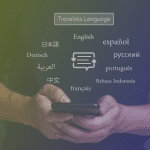Over the last decade, WhatsApp has emerged as a powerful messaging solution with a very promising future. Currently holding 1.5 billion monthly active users, it’s proven to be far-reaching, convenient for users, simple to administer – and more recently, accessible to businesses.
With a segue into the business world through a dedicated app, a number of industries have looked to WhatsApp as a way of building better connections with customers. Rising in adoption and posing new developments like its Facebook acquisition, understanding the WhatsApp for Business platform and its capabilities has become a pivotal element in creating a greater overall experience.
Why Use WhatsApp For Business?
Since its creation in 2009 as a simple messaging application WhatsApp has come a long way. Introducing elements like read receipts, video calling, group chats, status updates, and more, it has helped pave the way for a more engaging user experience.
The business app particularly has made tremendous developments. Using the app, businesses can “interact with customers and leverage tools to automate, sort, and quickly respond to messages” – in addition to being notified if a customer has read a message or not. Designed to help small to medium sized businesses, WhatsApp greatly prides itself on keeping simplicity top of mind.

Photo: Bright Spark Consulting
In addition to the range of beneficial features, WhatsApp for business also has great reach and substantial engagement rates. In fact, 2 billion minutes of WhatsApp calls made every day, and the number of WhatsApp users in the United States alone is projected to reach 85.8 million in 2023. With such a substantial prediction for growth, WhatsApp clearly has long-term benefits that should be taken into consideration when looking for a channel to engage your customers.
How to Engage Customers on WhatsApp
Setting up a WhatsApp for Business account is the first step in meeting the customer on their channel of choice, however, knowing how to engage using the channel is just as important. In this portion of the article we outline the top tips for creating an engaging customer experience via WhatsApp.
Respond Promptly
As with any form of customer communication, response time is critical to master. Whether a customer is asking a question or providing feedback, responding promptly can prevent customers from spreading negative verbiage and help maintain loyalty by keeping customers top of mind.
With WhatsApp For Business, you can respond promptly by leveraging their automation features. In the app you can set greeting messages or away messages when a customer writes in. This ensures every conversation is addressed and responded to in a timely manner. What’s more, WhatsApp also offers quick replies which are pre-populated answers employees can leverage to respond to common questions swiftly.

Photo: WhatsApp
Ensure Brand Experience Is Consistent
Having a consistent brand experience is important for customers to identify your brand and be confident when engaging in conversation. Whether it be something as simple as your logo presented on all your channels or your brands colorway executed throughout shared images, making sure your brand is easily recognizable can help customers feel safe and secure.
Optimize Your Business Profile
A pivotal feature of the WhatsApp for Business App is the business profile. By creating a business profile customers can easily identify your business on the app and access important information (ex. website, address, hours of operation, service/product details, etc.). Customers can additionally leverage the app to locate your product or service by searching via category or industry.

Photo: WhatsApp
Be Concise
When it comes to messaging, the length of the message matters. For most businesses, sending lengthy text that vaguely answers the intended question isn’t ideal and can actually hinder your relationship with the customer.
Instant messaging is all about getting to the point and communicating quickly and effectively. Make sure your reading the customer inquiry thoroughly and providing a response that answers their question within at most, a paragraph.
Be Personable
When speaking with customers, it can be second nature to opt for an overly formal message, however, when it comes to engaging that doesn’t always do the trick. WhatsApp, in particular, is a channel used for informal conversations, generally with friends and family, so it’s important to take that into account.
When addressing people on the channel, try and be unique, friendly but also on-brand. The goal is to engage customers through enticing conversation and make them feel comfortable chatting with you. A great way to add to this is by making the conversation more personable. Add their name, mention the establishments location, or use verbiage that resonates with them. Lastly, don’t limit yourself to text! If the moment is right, why not utilize WhatsApps features to their capacity by including images, GIFs or a Slideshare into your conversation.
How A CEM Can Enhance The WhatsApp Experience
It’s likely that before adopting WhatsApp you’ll have channels in place that you’re already using to engage customers. Whether it be email, SMS, Facebook Messenger, etc., adopting WhatsApp doesn’t mean you have to give up your other channels – or even increase the number of channels you swivel through.
With a customer experience management solution, you can have all existing channels in addition to WhatsApp located in a single inbox. Which means, regardless of where customers are writing from, you can see it in one thread, with the respective context. This not only makes it super simple for businesses to manage but also much more efficient for teams to respond. For instance, a current downfall of WhatsApp is that a business can only be logged into a single WhatsApp portal to respond. This means no two employees can respond at the same time, making it difficult for multiple team members to communicate. With a dedicated customer experience management solution, all inquiries are routed to a centralized inbox without a limitation on employee access.
A customer experience management solution also allows for businesses to gauge the sentiment of the customer and escalate at-risk conversations, a functionality not included in the native WhatsApp for Business app. As an example, the Loop platform uses Natural Language Processing, a function that analyzes all conversations and responses to determine sentiment. Once sentiment is attributed to the customer, any one deemed unhappy or any conversation that encapsulates a particular keyword can be escalated in-the-moment to specific personnel to ensure a positive experience.
For more on WhatsApp visit WhatsApp here