Close-the-loop with customers using Loop Tickets for managing tickets through to resolution including complaints and follows-ups. Establish Service Level Agreements (SLAs), track resolutions and perform root cause analysis. Automate the creation of tickets with survey actions to ensure no customer slips through the cracks and impacts your online reputation.
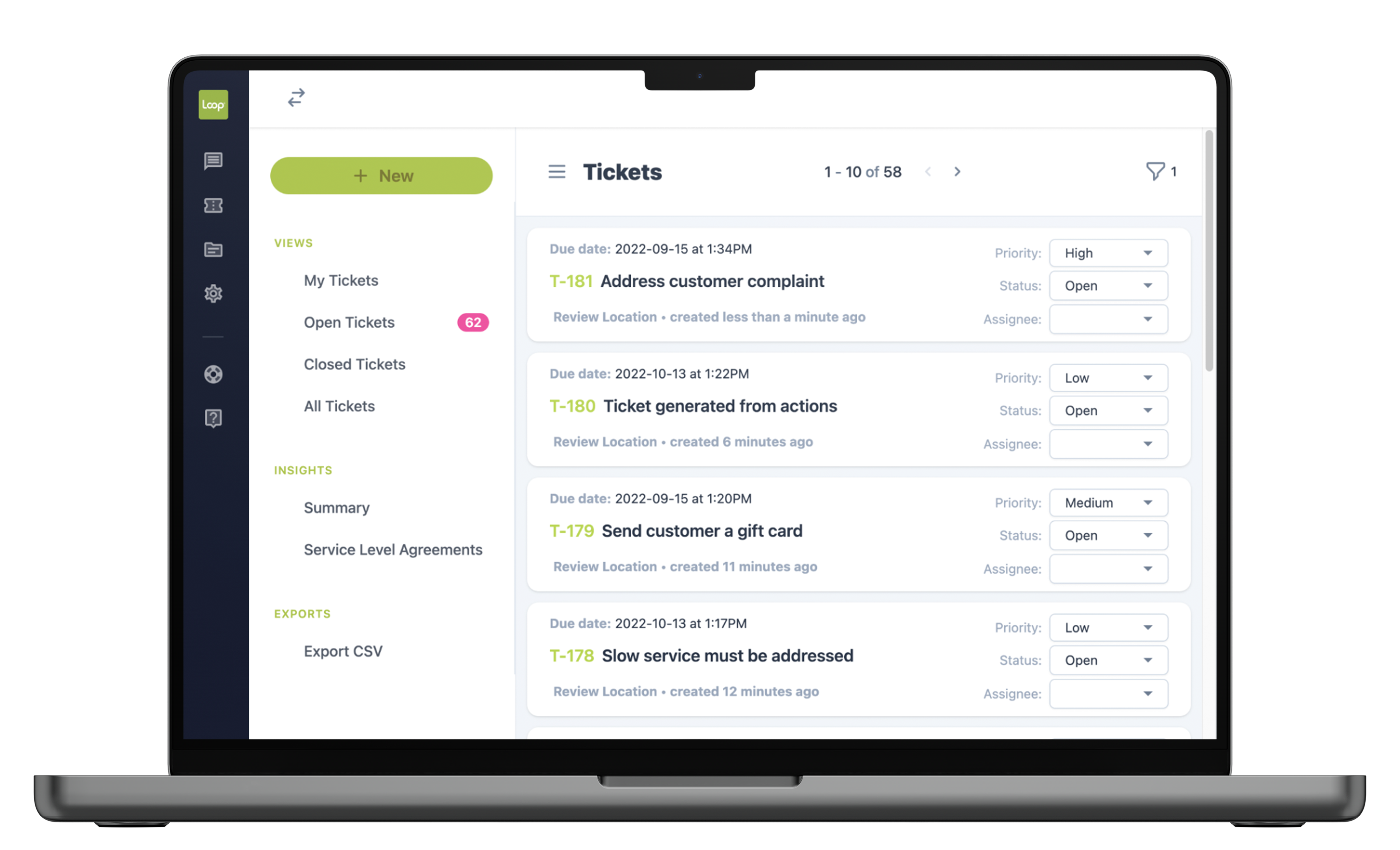

Managing customer complaints can be a tricky situation to navigate. In this brochure you will learn how to manage complaints and the benefits of automatic ticket creation through feedback actions. Learn about the importance of meeting targets outlined in Service Level Agreements (SLA’s) and the benefits of reporting on tickets, resolution and time it took to resolve. These all contribute to an enhanced customer recovery process and will reduce customer churn. To learn more about the benefits of Loop Tickets click the button below.

When creating a Loop Feedback survey project in the Loop Experience Platform, close the loop on feedback provided by customers. Using survey actions set in your survey projects, you can automate action that represent when you want a ticket to be created and handled to ensure you meet your company objectives.
Tickets can be managed by on-site staff, and reported back on by management to determine which improvements need to be made in the business. Use locations and rooms in the platform to determine key areas that require additional attention.
Loop Tickets enables customers and staff to create tickets that need to be addressed from onsite staff. This demonstrates a high level of customer care. Once a ticket has been created it can be assigned to different departments and be assigned a priority level, allowing for higher priority tickets to be addressed quickly. View progress of tickets and track length of time from the creation of the ticket to the ticket competition.
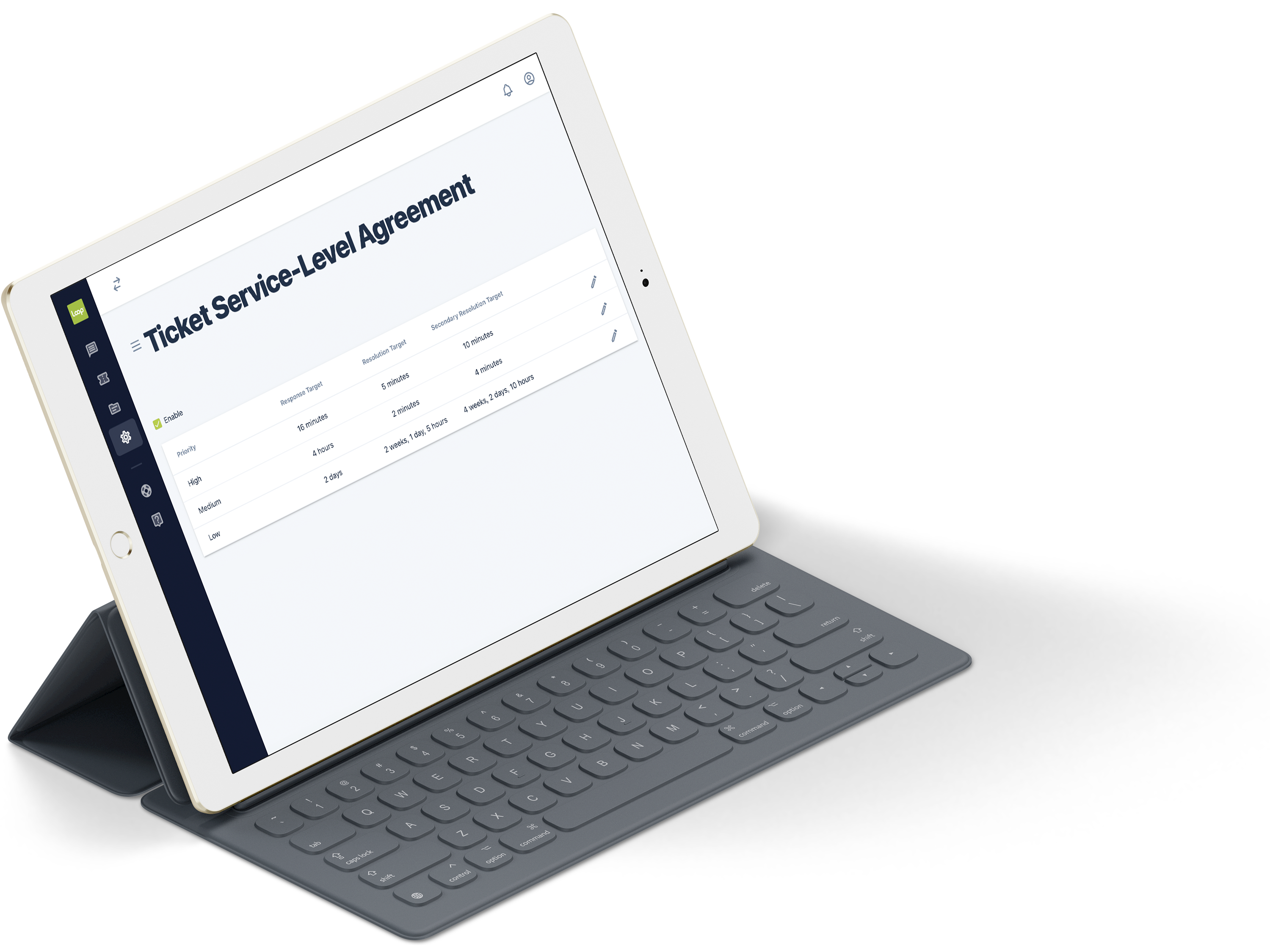
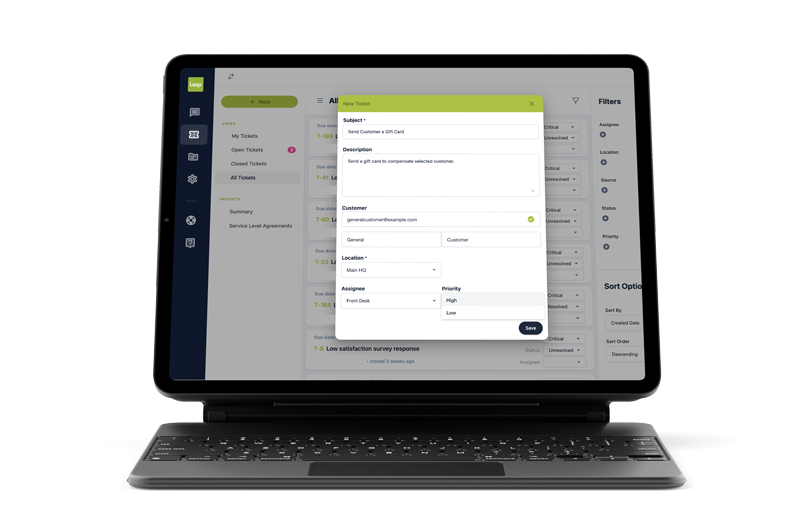
Enhance your customer recovery process by opening up multiple channels of feedback for them to engage your business on, and use the Loop Messaging® to create workflows for responses in real time. Close the loop on feedback using our smart inbox that routes conversations and tickets to the right person in the organization for efficient problem resolution.
Tickets can be created from multiple sources to ensure the information to create the ticket is communicated properly. Some of the sources that can be used to create tickets are by emailing the information, through survey data or during conversations with customer or coworkers. This information can then be converted into a ticket and assigned to the right department, allowing for quick resolution.
After the ticket has been created, they can then be prioritized (low/ medium/ high), ensuring the team assigned to the ticket is able to determine which tickets need to take precedence. These tickets are then able to be reported on by management to determine how quickly the priority tickets get resolved.
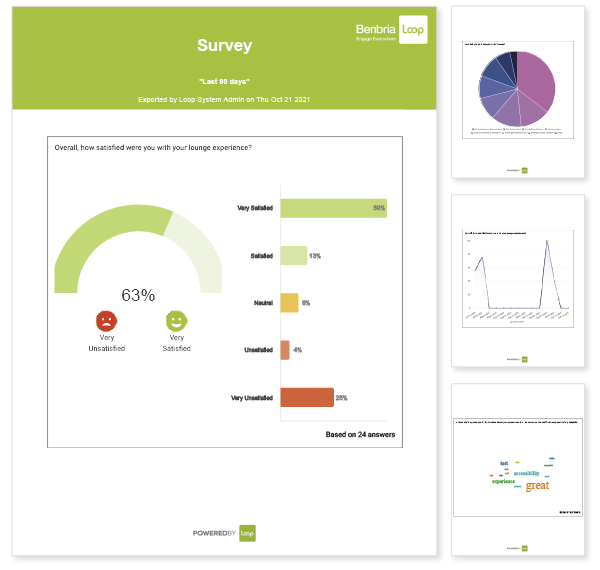
Tickets help to distribute tasks through your business to ensure proper workflow and a smoothly run business. Allow customers and staff alike to create tickets throughout your business to easily notify staff when there is an issue and quickly get it addressed in a timely manner.
Escalate tickets to the correct departments to ensure the proper person for reviews and can then be assigned to their team.
Track the progress of the ticket and at what stage of completion the ticket is, which will help to determine the resolution time.
Having all tickets on one platform, determine when multiple tickets come from the same issue to prevent repetition.
By resolving the tickets in a timely manner, you demonstrate that you care about the contests of the ticket and value your customers.
Instantly assign tickets to the right department allowing them to mobilize on the ticket and ensure fast resolution.
Assign tickets to different departments to streamline tasks and ensure the right people are assigned to each ticket.
Create reports for key stake holders, providing them with frequency of ticket requests and ticket resolution time.
Organize the requests by order of importance (low/ medium/ high), to ensure the high level get resolved quickly.
See ticket trends and determine ones that come up often and investigate if it’s a larger issue to ensure it gets properly fixed.
Prevent requests from getting lost and effectively communicate to resolve tickets across multiple departments.
Create accountability with staff by assigning them tickets and how quickly they get accomplished, tracking their workflow.
Track tickets to determine multiple issues in the same area or department to investigate and quickly discover the root cause.
With Loop Feedback, collect and distribute surveys using multiple channels and in multiple locations. Close the loop on feedback with customers and track KPI’s to determine how well your business is performing and any changes that could be made. Report on data collected and create PDF’s for key stakeholders.
With Loop Messaging, it is easy to follow-up with customers in real-time on the customer’s preferred channel of choice including SMS and email. Responses are pushed directly to the inbox along with the customer’s contact details so you can get the conversation started and improve response times.